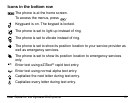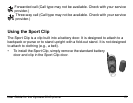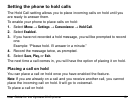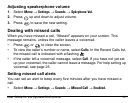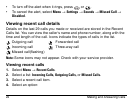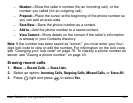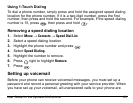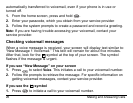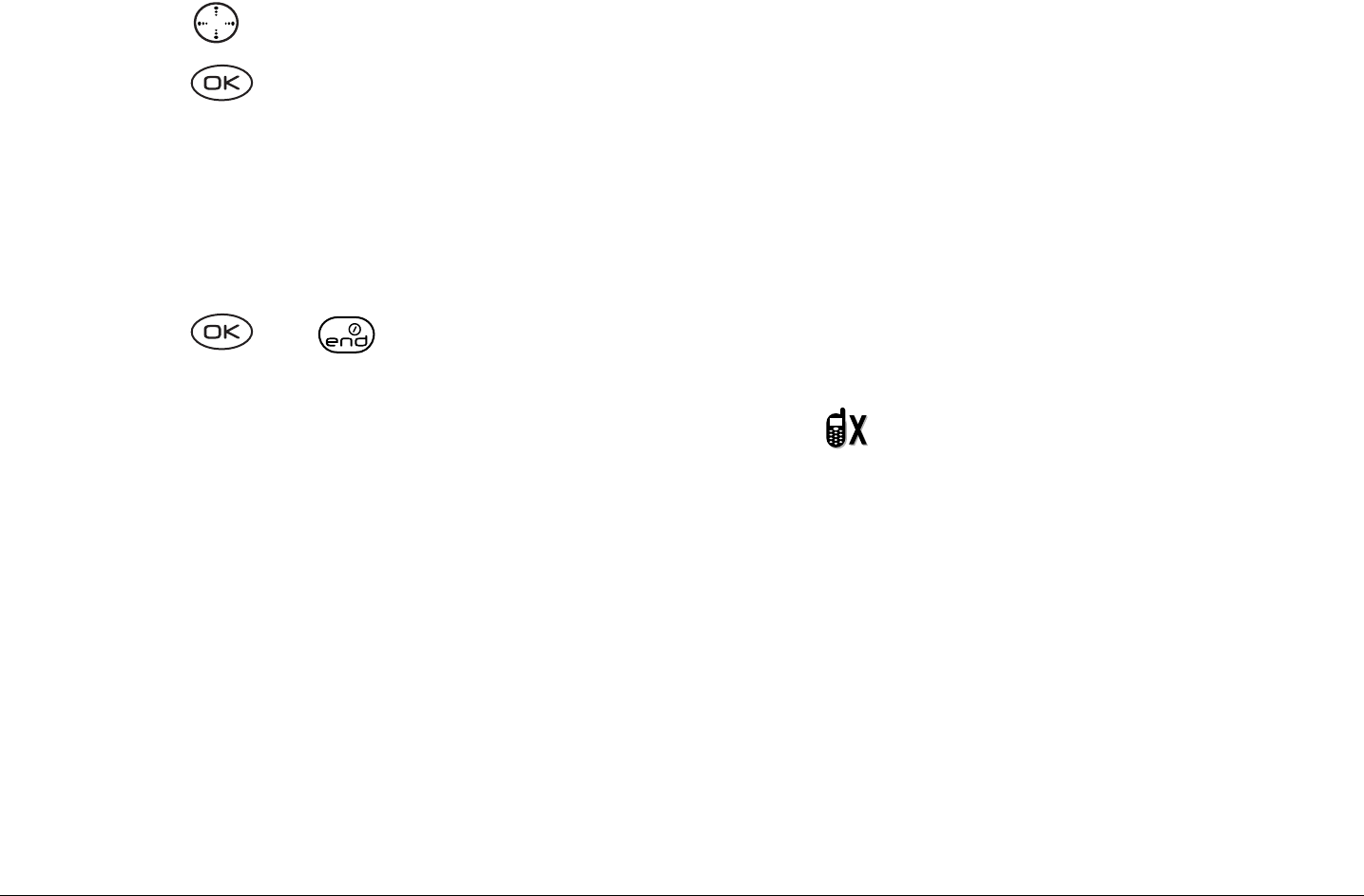
User Guide for the Kyocera 3245 phone 21
Adjusting speakerphone volume
1. Select Menu → Settings → Sounds → Spkrphone Vol.
2. Press up and down to adjust volume.
3. Press to save the new setting.
Dealing with missed calls
When you have missed a call, “Missed” appears on your screen. This
message remains, unless the caller leaves a voicemail.
• Press or to clear the screen.
• To view the caller’s number or name, select
Calls. In the Recent Calls list,
the missed call is indicated with a flashing .
• If the caller left a voicemail message, select
Call. If you have not yet set
up your voicemail, the caller cannot leave a message. For help setting up
voicemail, see page 25.
Setting missed call alerts
You can set an alert to beep every five minutes after you have missed a
call.
•Select Menu → Settings → Sounds → Missed Call → Enabled.