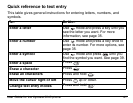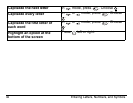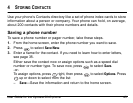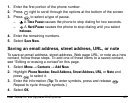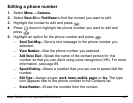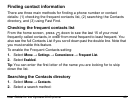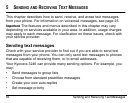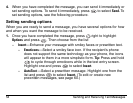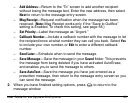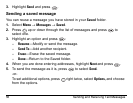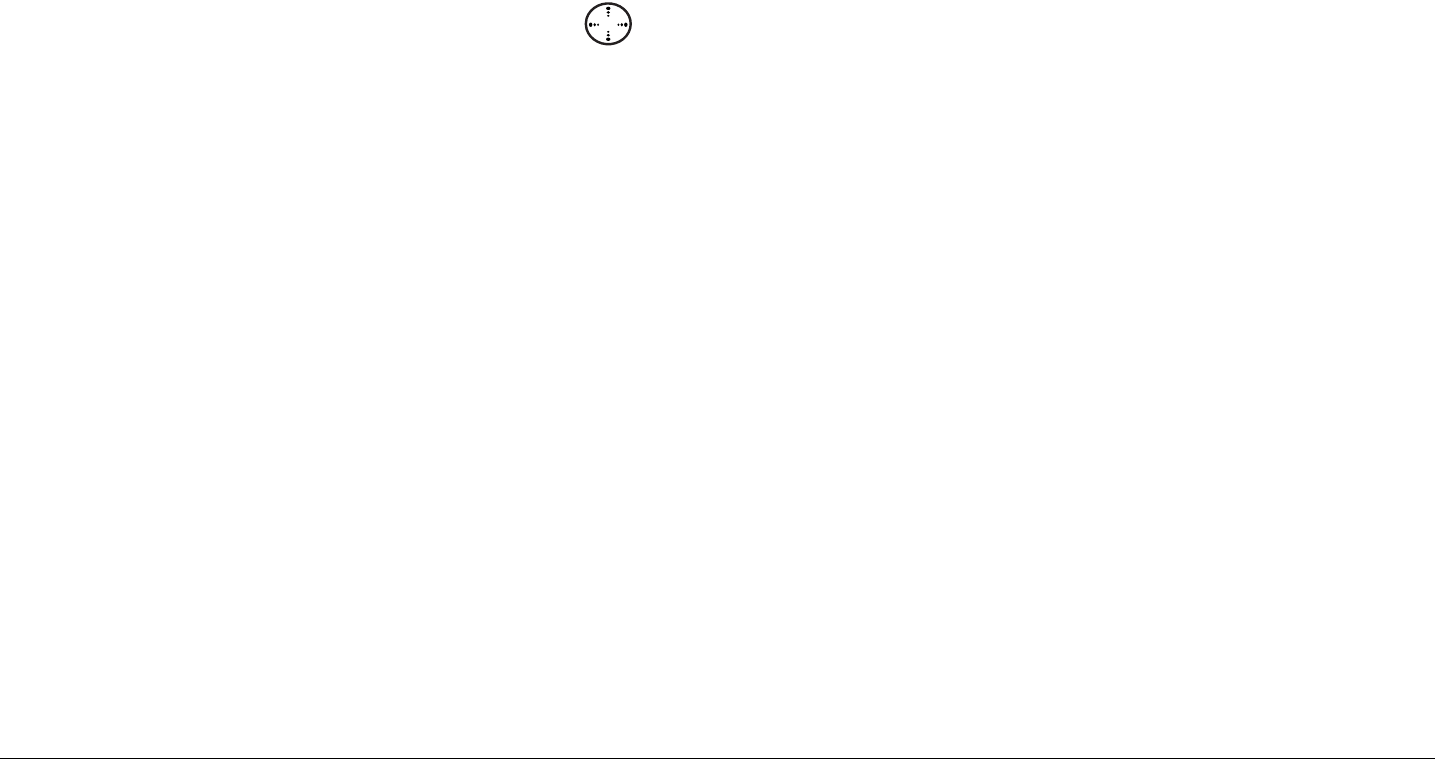
User Guide for the Kyocera 3245 phone 49
Finding contact information
There are three main methods for finding a phone number or contact
details: (1) checking the frequent contacts list, (2) searching the Contacts
directory, and (3) using Fast Find.
Checking the frequent contacts list
From the home screen, press down to see the last 15 of your most
frequently called contacts, in order from most frequent to least frequent. You
also see the full Contacts List if you scroll down past the double line. Note that
you must enable this feature.
To enable the Frequent Contacts setting:
1. Select
Menu → Settings → Convenience → Frequent List.
2. Select Enabled.
Tip:
You can enter the first letter of the name you are looking for to skip
down the list.
Searching the Contacts directory
1. Select Menu → Contacts.
2. Select a search method: