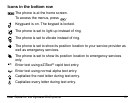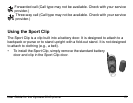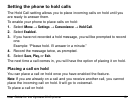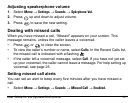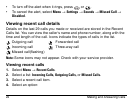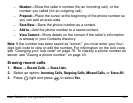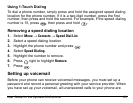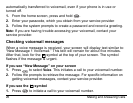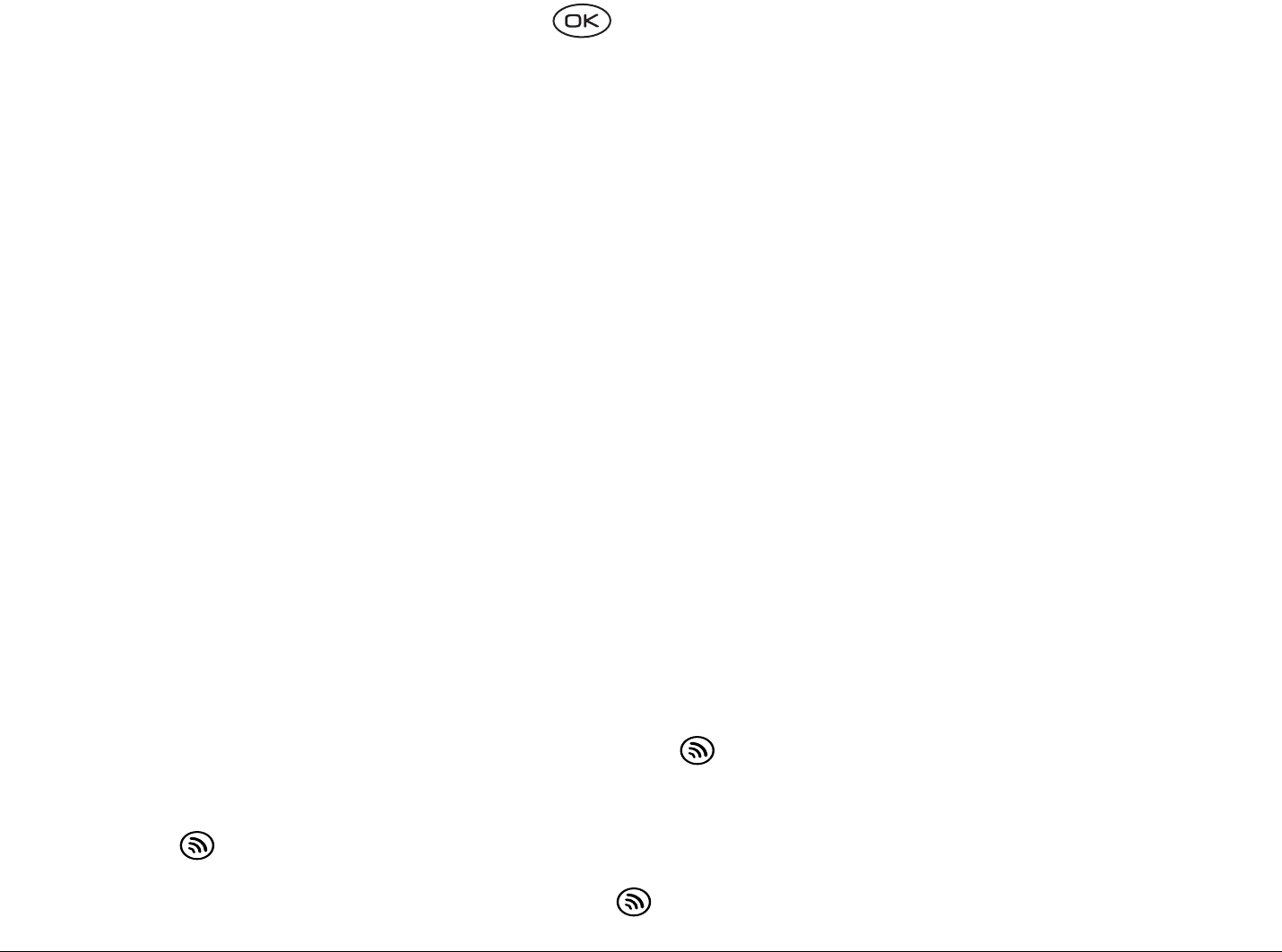
20 Making and Answering Calls
1. When a call comes in, press to select Hold Call. The caller will be
placed on hold and will hear your recorded hold message.
2. To speak to the caller, select Answer.
-or-
To hang up without speaking to the caller, select
End Call.
Changing the hold message
To change your hold message:
1. Select
Menu → Settings → Convenience → Hold Call → Re-record Msg. and
follow the prompts.
2. Record the message twice.
3. Select
Save, Play, or Exit.
Using the speakerphone
You can turn the speakerphone on at any time.
• To turn the speakerphone on, press .
• To answer an incoming call and turn speakerphone on at the same time,
press .
• To turn speakerphone off, press .