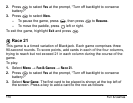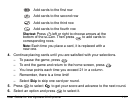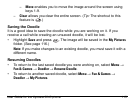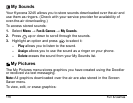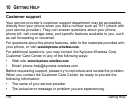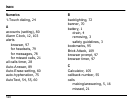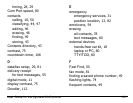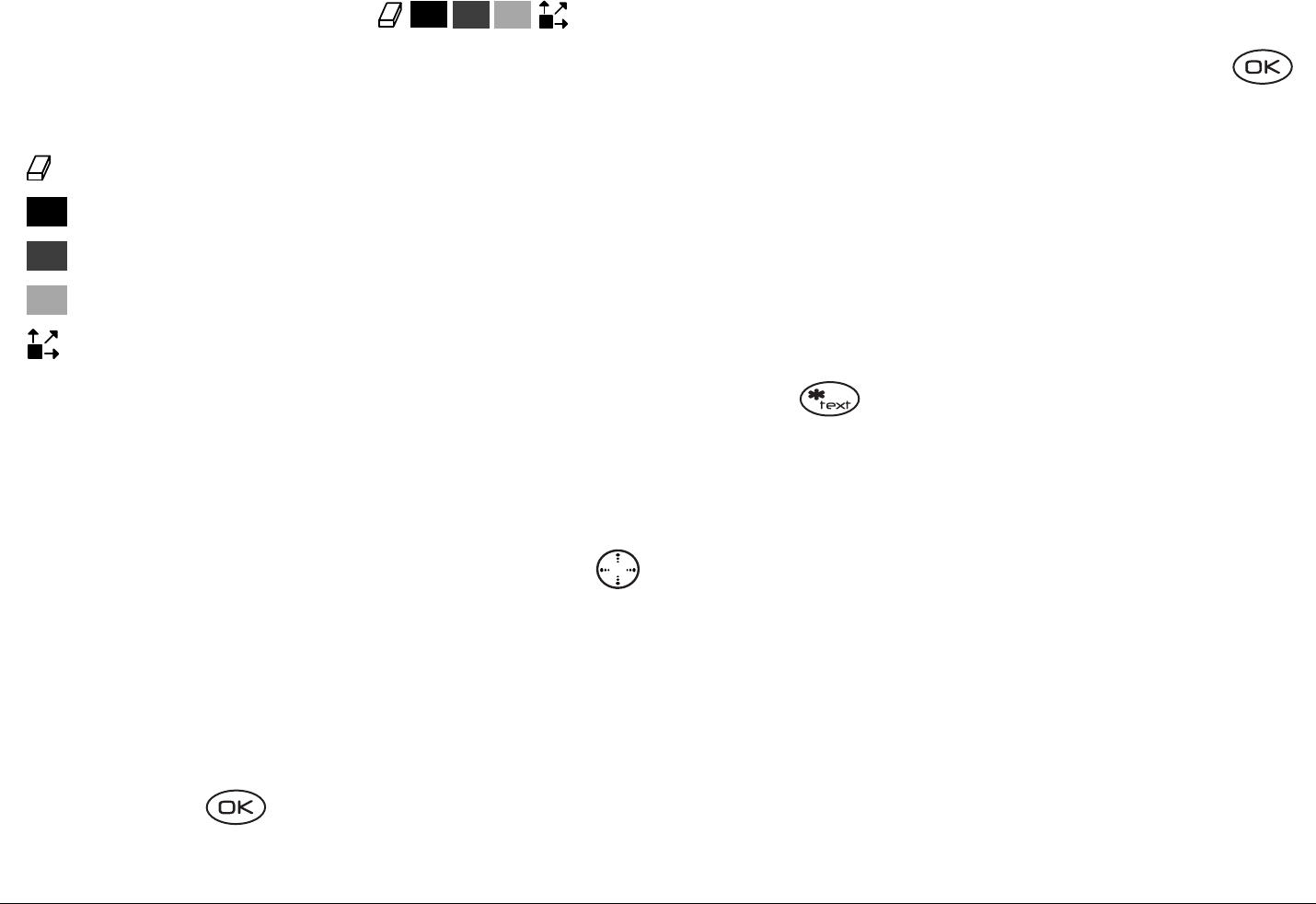
114 Fun & Games
Note: Pressing the 5 key brings the cursor back to center.
Using the Tool Kit
• To change between the tools in the toolkit, highlight
Tools and press
repeatedly to cycle through the options.
Tip: For a shortcut to the Move feature, press
Modifying the Doodle
There are several options at the bottom of the drawing screen which allow
you to modify your doodle. Press right or left to highlight an option:
– Add Shape allows you to select an existing shape such as a heart, a
circle, or a square, and re-size, rotate, or move it. Select
Done when
finished.
–
Size lets you enlarge or shrink a predefined shape by pressing
repeatedly. There are three size options.
– Rotate allows you to change the position in 90-degree increments.
eraser
draw black
draw dark gray
draw light gray
move cursor