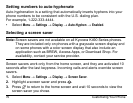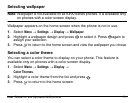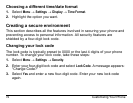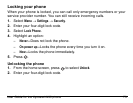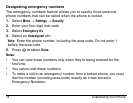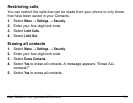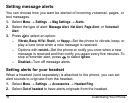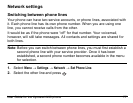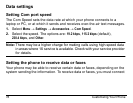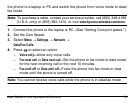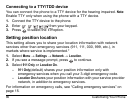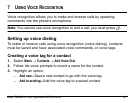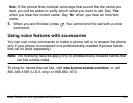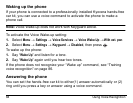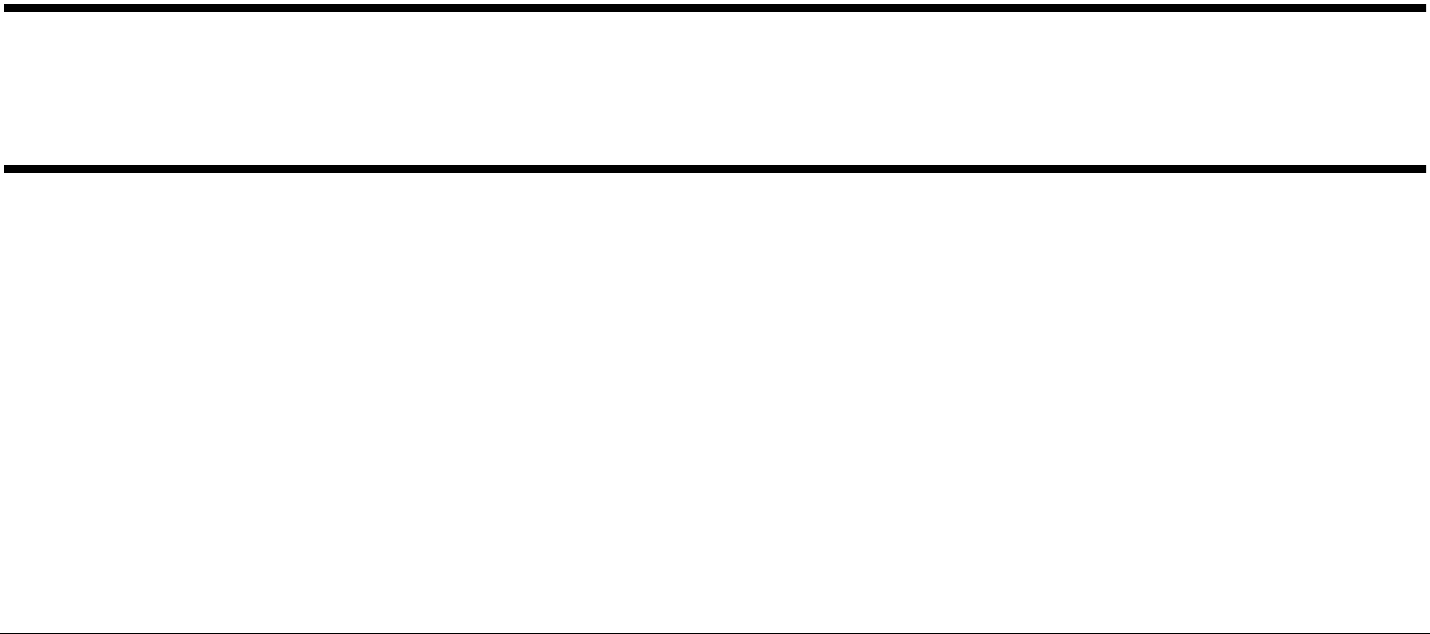
78 Customizing Your Phone
Data settings
Setting Com port speed
The Com Speed sets the data rate at which your phone connects to a
laptop or PC, or at which it sends and receives over-the-air text messages.
1. Select Menu
→ Settings → Accessories → Com Speed.
2. Select the speed. The options are: 19.2 kbps, 115.2 kbps (default),
230.4 kbps, and Other.
Note: There may be a higher charge for making calls using high-speed data
in areas where 1X service is available. Check with your service provider
for details.
Setting the phone to receive data or faxes
Your phone may be able to receive certain data or faxes, depending on the
system sending the information. To receive data or faxes, you must connect