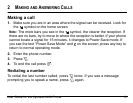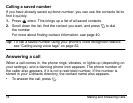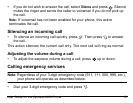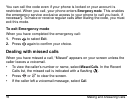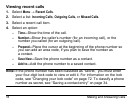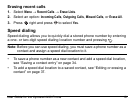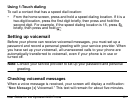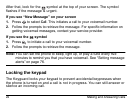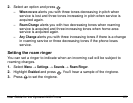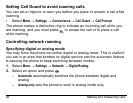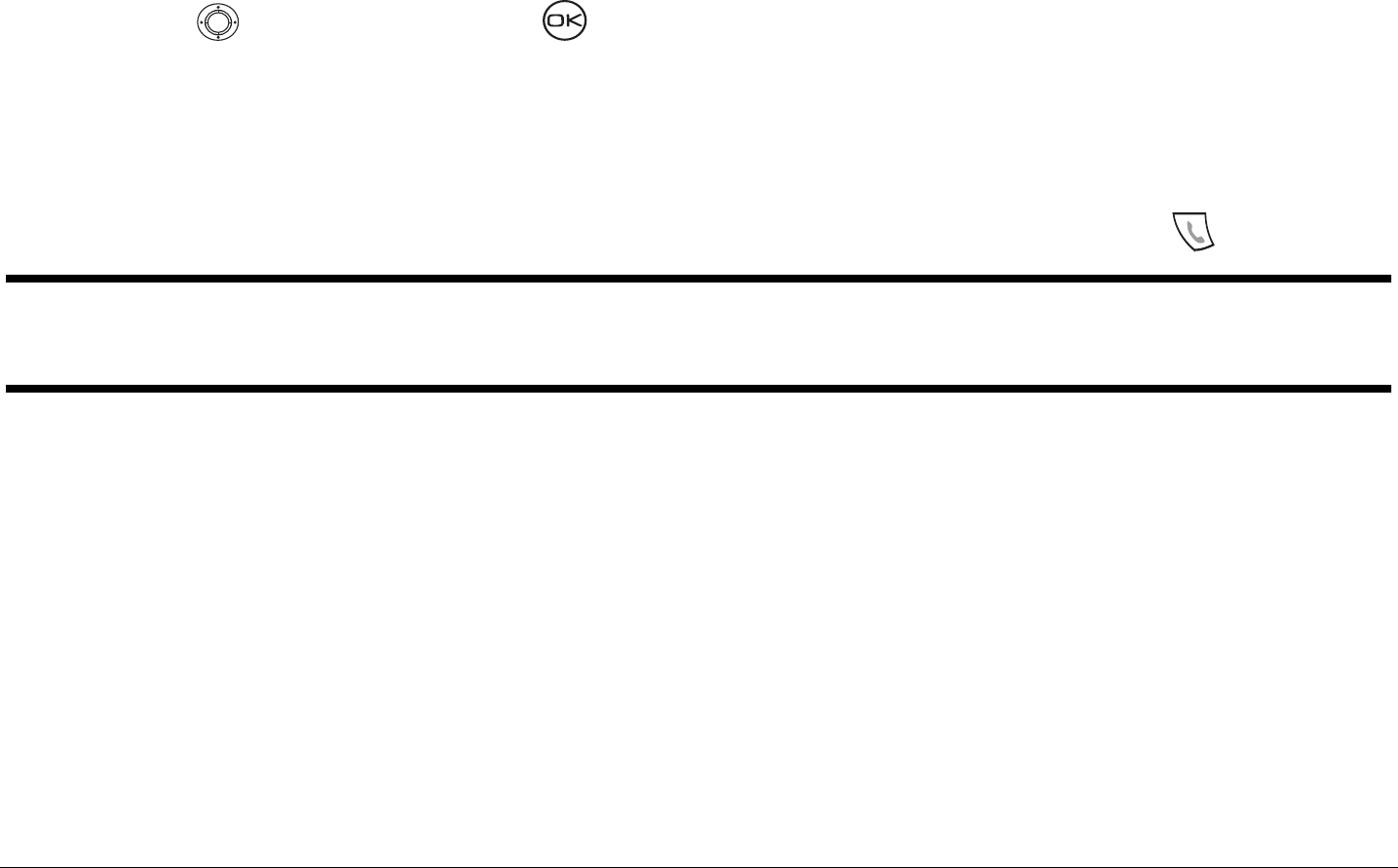
User Guide for the Kyocera K490 Phone 19
Erasing recent calls
1. Select Menu → Recent Calls → Erase Lists.
2. Select an option: Incoming Calls, Outgoing Calls, Missed Calls, or Erase All.
3. Press right and press to select Yes.
Speed dialing
Speed dialing allows you to quickly dial a stored phone number by entering
a one- or two-digit speed dialing location number and pressing .
Note: Before you can use speed dialing, you must save a phone number as a
contact and assign a speed dial location to it.
• To save a phone number as a new contact and add a speed dial location,
see “Saving a contact entry” on page 34.
• To add a speed dial location to a saved contact, see “Editing or erasing a
contact” on page 37.