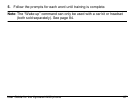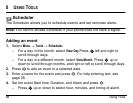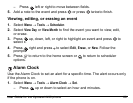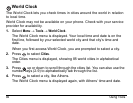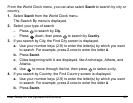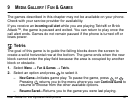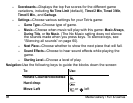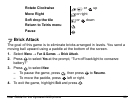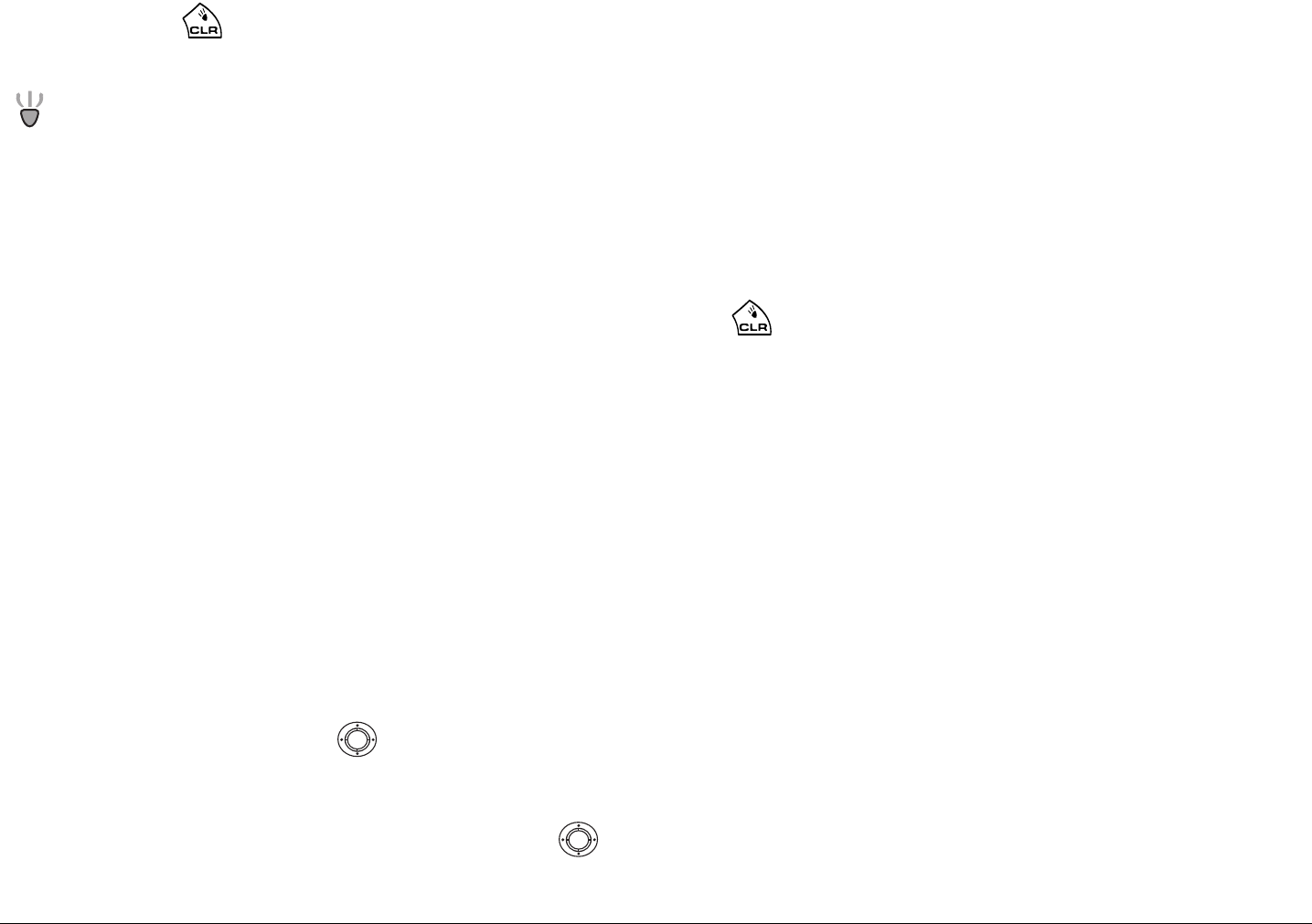
User Guide for the Kyocera K490 phone 95
4. Select Reset to set the counter back to zero and begin counting again.
Press when finished.
Flashlight
The flashlight is located on the top-left corner of your phone, near the
headset jack.
You can turn on the flashlight in three ways:
• From the home screen, press and hold . The flashlight remains on until
you release the key.
-or-
• Select Menu
→ Tools → Flashlight → Turn On.
The flashlight remains on for 15 minutes.
To turn it off, select Menu
→ Tools → Flashlight → Turn Off.
-or-
• If the flashlight is defined as your shortcut, start at the home screen, then
press and hold up.
The flashlight remains on for 15 minutes.
To turn it off, press and hold up again.