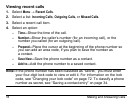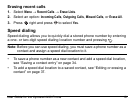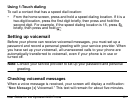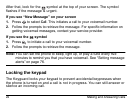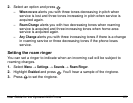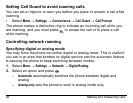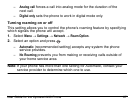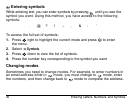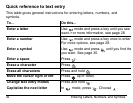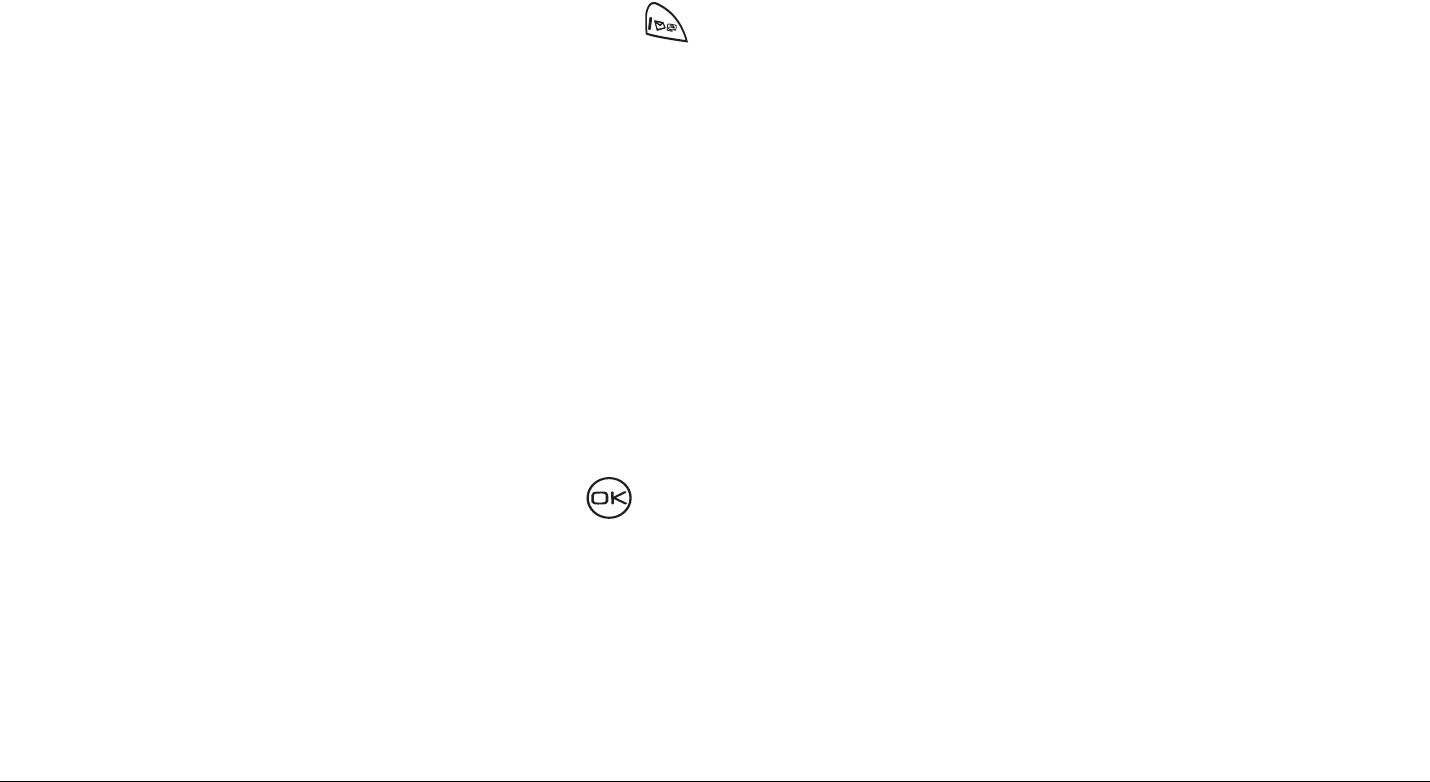
26 Making and Answering Calls
Setting Call Guard to avoid roaming calls
You can set a ringtone to warn you before you place or answer a call while
roaming.
• Select Menu → Settings → Convenience → Call Guard → Call Prompt.
The phone makes a distinctive ring to indicate an incoming call while you
are roaming, and you must press to accept the call or to place a call
while roaming.
Controlling network roaming
Specifying digital or analog mode
You may force the phone into either digital or analog mode. This is useful if
you are in an area that borders on digital service and the automatic feature
is causing the phone to keep switching between modes.
1. Select Menu
→ Settings → Network → Digital/Analog.
2. Select an option and press .
– Automatic automatically switches the phone between digital and
analog.
– Analog only sets the phone to work in analog mode only.