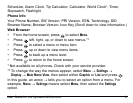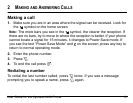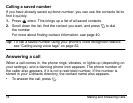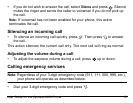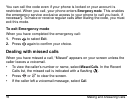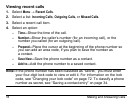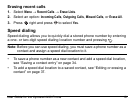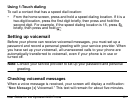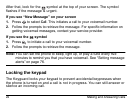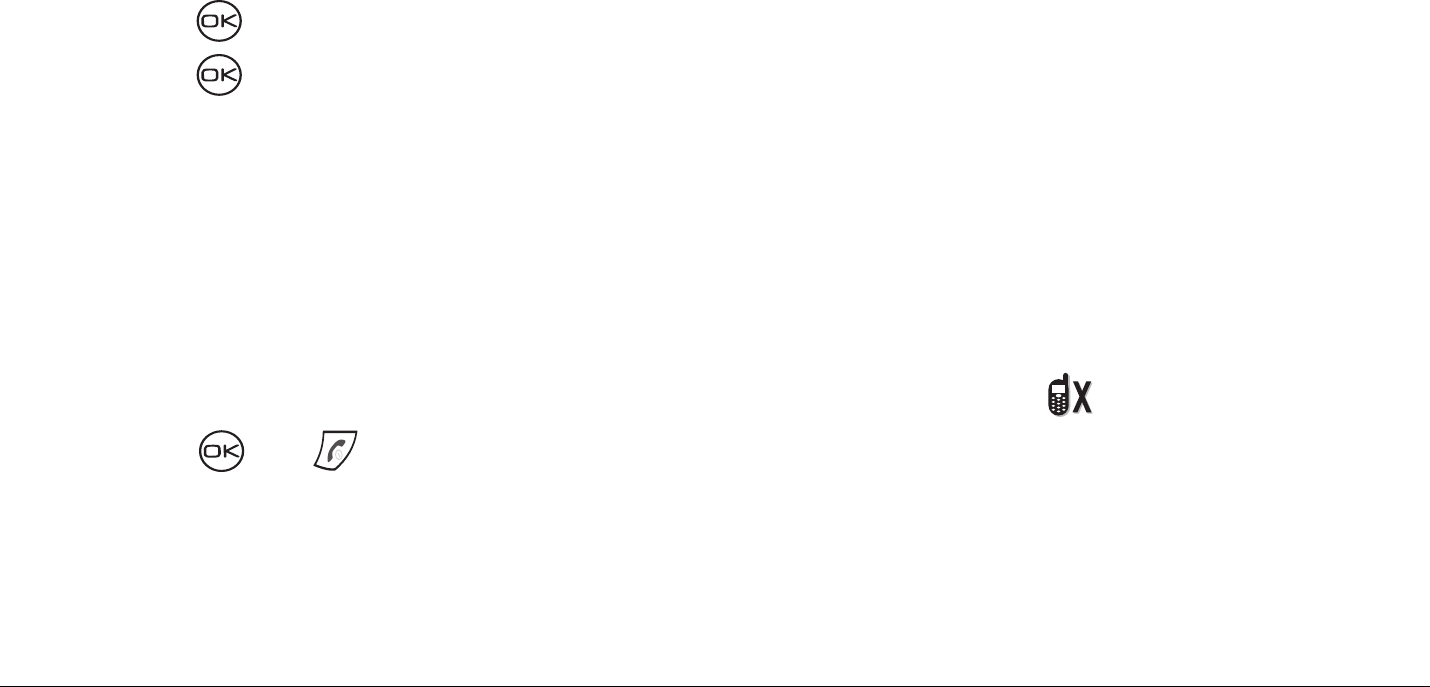
16 Making and Answering Calls
You can call the code even if your phone is locked or your account is
restricted. When you call, your phone enters Emergency mode. This enables
the emergency service exclusive access to your phone to call you back, if
necessary. To make or receive regular calls after dialing the code, you must
exit this mode.
To exit Emergency mode
When you have completed the emergency call:
1. Press to select Exit.
2. Press again to confirm your choice.
Dealing with missed calls
When you have missed a call, “Missed” appears on your screen unless the
caller leaves a voicemail.
• To view the caller’s number or name, select Missed Calls. In the Recent
Calls list, the missed call is indicated with a flashing .
• Press or to clear the screen.
• If the caller left a voicemail message, select Call.