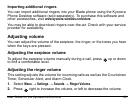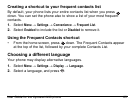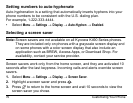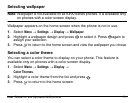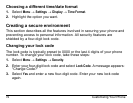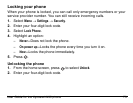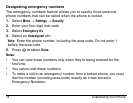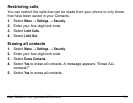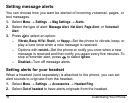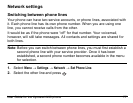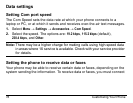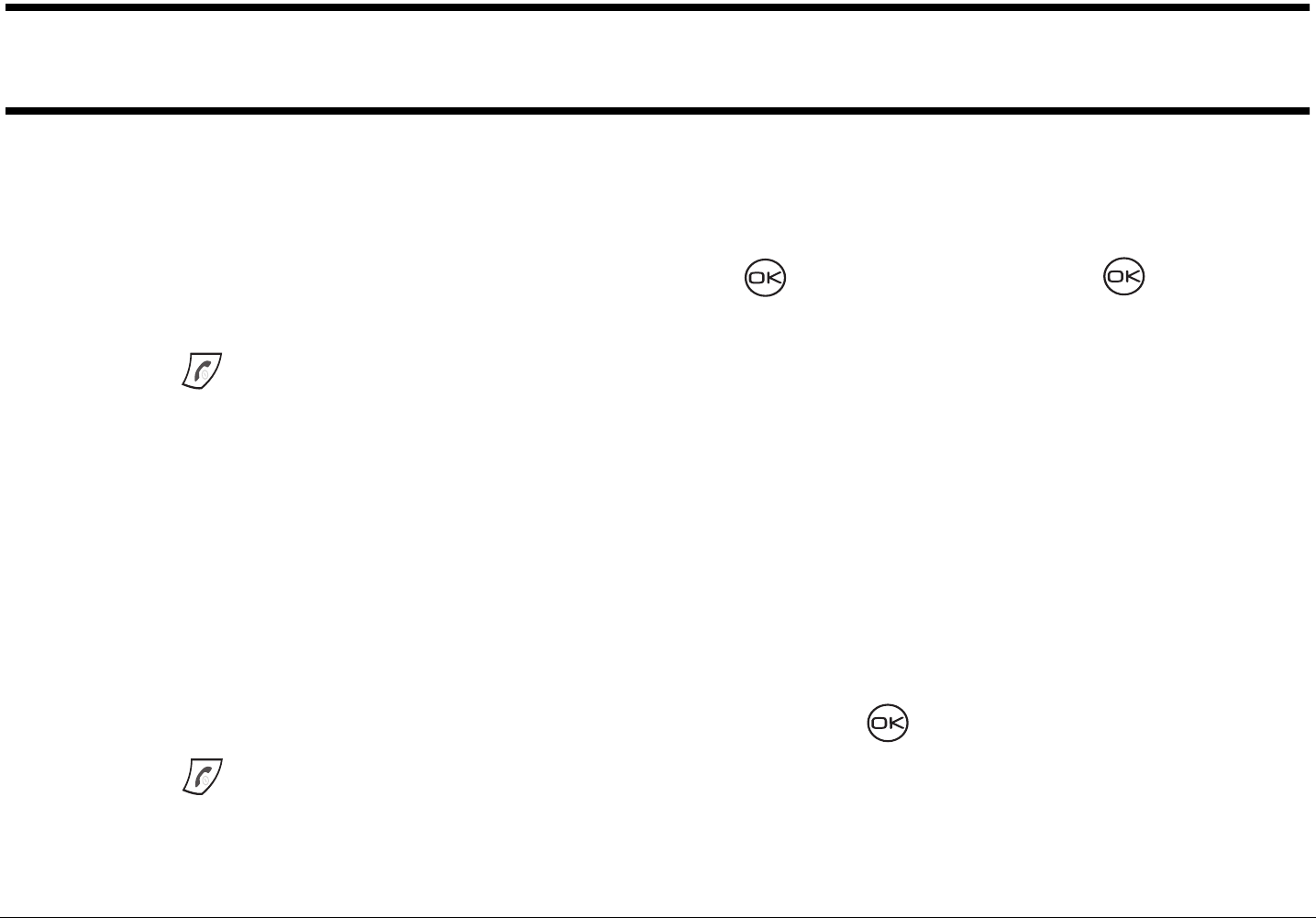
User Guide for the Kyocera K490 phone 71
Selecting wallpaper
Note: Wallpaper is not available on all K490 Series phones. It is available only
on phones with a color screen display.
Wallpaper appears on the home screen when the phone is not in use.
1. Select Menu → Settings → Display → Wallpaper.
2. Highlight a wallpaper design and press to select it. Press
again to
assign your selection.
3. Press to return to the home screen and view the wallpaper you chose.
Selecting a color theme
You can select a color theme to display on your phone. This feature is
available only on phones with a color screen display.
1. Select Menu → Settings → Display →
Color Themes.
2. Highlight a color theme from the list and press .
3. Press to return to the home screen.