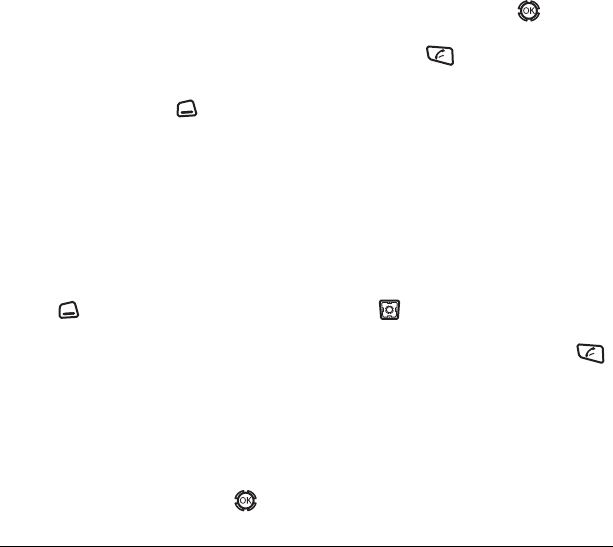
User Guide for the Kyocera KX12 Phone 29
6. Enter the new information and follow
the prompts.
7. Select Save, if necessary.
Finding contact information
To find a phone number or contact, you can
(1) check the Frequent list, (2) search the
Contacts directory, or (3) use Fast Find.
Checking the Frequent List
From the home screen, Press to select
Contacts. The last 15 of your most frequently
called contacts appear when the
Frequent List is
enabled. Scroll past the double line to view the All
Contacts list.
To enable the Frequent List setting
• Select Menu → Settings → Convenience →
Frequent List → Enabled.
Searching the Contacts directory
1. Press to select Contacts for a list of all
contacts. To quickly get down the list, enter
the first letter of the contact. The menu skips
to that letter of the alphabet.
- or -
Select
Menu → Contacts.
2.
Select a search method:
–
View All lists all saved contacts.
–
Find Name locates a specific name. Enter
part of the contact name. Press to
select it.
–
PTT Contacts or PTT Groups lists walkie-
talkie contacts.
–
Speed Dial List, Voice Dial List, Messaging
Groups
, Business List, or Personal List
selects a contact from the specified list.
3. Highlight a contact and press .
– To call the contact, highlight the number
and press .
Setting Fast Find
With Fast Find, you press one or two keys to view
close matches of the number you are looking for.
• Select
Menu → Settings → Convenience →
Fast Find → Enabled.
Using Fast Find
1. From the home screen, press the keys
corresponding to the letters of the name you
want to find. A matching contact or speed dial
entry appears.
2. Press down to scroll through
matching entries.
3. Highlight the name you want then press
to call the number.
82-N8191-1EN.book Page 29 Tuesday, January 17, 2006 2:56 PM


















