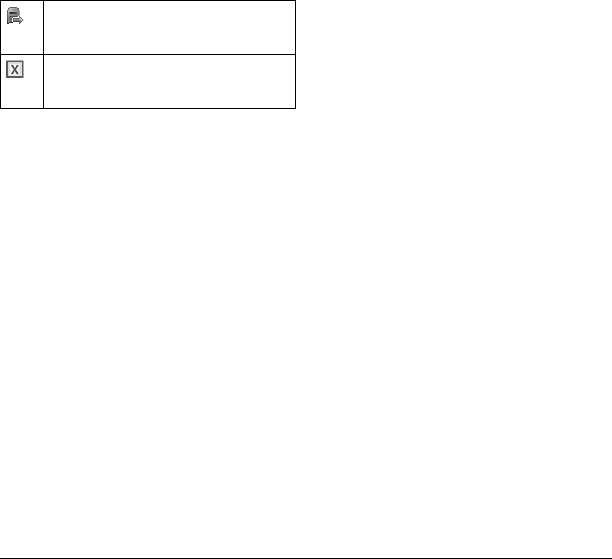
User Guide 49
Check Message Status in Outbox
Use the following symbols to check your
Outbox
for the status of messages sent but still
in process.
Unable to Send Messages
You may not be able to send or receive
messages if your phone’s memory is nearly full,
or if digital service is not available at the time.
To free up memory, erase old messages. See
“Erase Messages” on page 53.
Handle Browser Alerts
1. From
Browser Alerts
, select an alert.
2. Select
Connect
to launch the browser.
Message Settings
The following message settings affect all
messages unless you change them for individual
messages.
Set Message Alerts
1. From
Alerts
, select
Msg Alert
.
2. Select an alert for messages.
If you select an & Remind alert, the phone
notifies you once when receiving a new
message and notifies you again every five
minutes. To stop a reminder alert, select
Ignore
.
Set Page Alerts
1. From
Alerts
, select
Page Alert
.
2. Select an alert for pages.
If you select an & Remind alert, the phone
notifies you once when receiving a new
message and notifies you again every five
minutes. To stop a reminder alert, select
Ignore
.
Set Voicemail Alerts
1. From
Alerts
, select
Voicemail Alert
.
2. Select an alert for voicemails.
If you select an & Remind alert, the phone
notifies you once when receiving a new
message and notifies you again every five
minutes. To stop a reminder alert, select
Ignore
.
The message is pending and will be sent
when possible. You can cancel delivery of
the message.
The message cannot be sent because service
is not available. An alert appears on your
phone if the message cannot be sent.


















