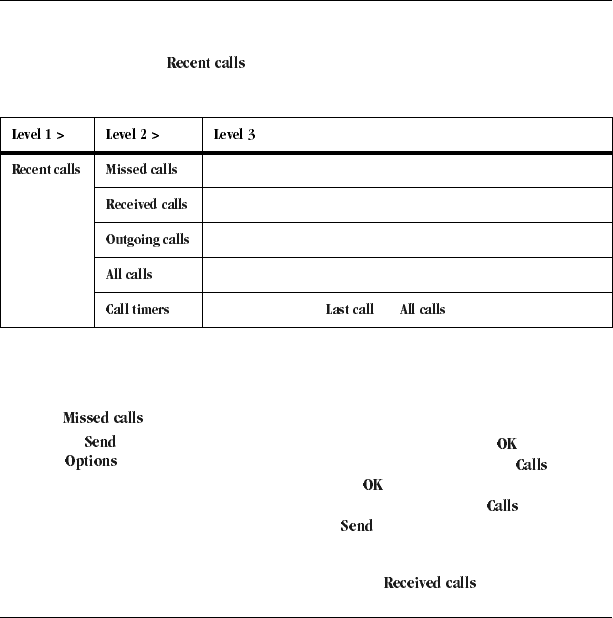
32 Recent calls Menu
6 Recent calls
Recent calls Menu
From the main menu, select or
scroll down from the main screen to access the
following functions:
Work with Call Lists
Return a Missed Call
1. From , highlight a number.
2. Press the key to call the number or
select
to access more features.
This list contains all calls you received, but did
not answer.
Deal with a Missed Call
When you have missed a call, “Missed Call”
appears on your screen. You can do one of the
following:
• To clear the screen, select .
• To view the call details, select
and press
the
key.
• To return the call, select
and press the
key.
Return a Received Call
1. From , highlight a number.
View a list all voice calls you have missed.
View a list all voice calls you have received.
View a list all voice calls you have made.
View a list all voice calls.
Access these options: and .


















