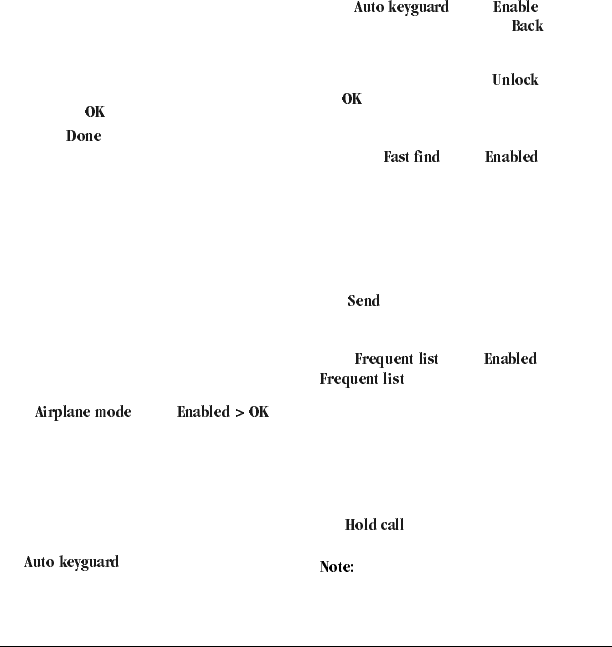
62 Convenience
3. Do the following to change the time:
– Scroll left or right to move between the
hour, minute, and AM/PM fields.
– Scroll up or down to change the hour,
minute, and AM/PM.
4. Press the
key to save the time.
5. Select .
Enable Airplane Mode
While in an airplane, it is normally required that
you turn off your mobile phone because it emits
RF signals that interfere with air traffic control. In
airplane mode, however, your phone does not
emit RF signals. You cannot make or receive calls,
send text messages, use the Browser or Bluetooth,
but you can play games, use the Scheduler, set the
clock, and make emergency calls to designated
emergency numbers. Please check with
uniformed personnel before operating your
phone in Airplane mode.
From , select to
activate airplane mode.
With airplane mode enabled, you can also set the
time and date manually.
Auto keyguard
Enable Auto Keyguard
Use to automatically lock the
keypad after 30 seconds of inactivity to prevent
accidental key presses.
From
, select or from the
main screen, press and hold the
key.
Unlock Keyguard
From the main screen, select and press
the
key to unlock the keypad.
Call Contact using Fast Find
1. From , select to turn on
fast find.
2. From the main screen, press the keys
corresponding to the letters of the name you
want to find. A matching contact or speed
dial entry appears.
3. Scroll to your desired contact and press the
key to call the number.
Enable Frequent List
From , select . With
enabled, the last 15 of your most
frequently called contacts appear at the beginning
of your contacts list. Scroll past the double line to
view the entire contacts list.
Hold call
Enable Hold Call
Use to place incoming calls on hold
until you are ready to answer them.
The Hold Call feature will not work if the
Open to Answer feature is enabled. See “Enable
Open to Answer” on page 65.


















