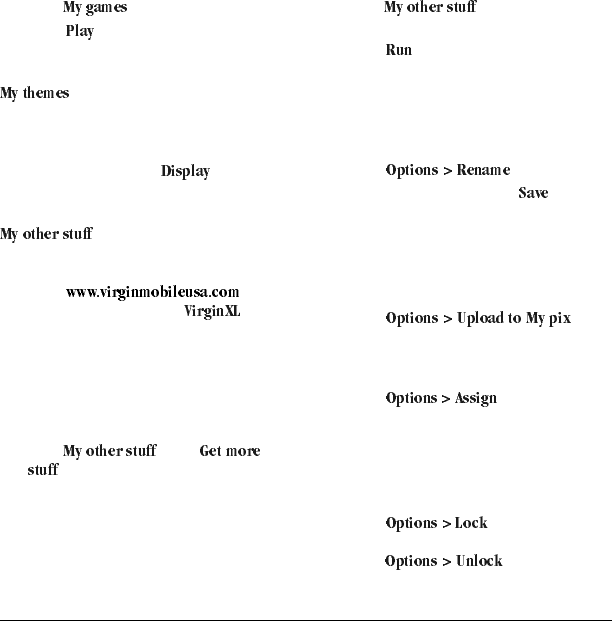
44 My themes
Play a Game
1. From , highlight a game.
2. Select to launch the game.
My themes
stores your preloaded Virgin Mobile
color themes. When you assign a color theme, the
colors for your background, headers and
highlight bars are changed. You can also find this
list of color themes in your
settings.
My other stuff
stores your preloaded and
downloaded applications. You can download
applications to your phone from the Virgin Mobile
Web site at
or
directly from your phone using
.
Charges apply.
Download an Application
Before downloading, make sure you have enough
money in your account; otherwise you can Top-Up
your account.
1. From
, select
and search for an application.
2. Follow the prompts to purchase and
download the selected application.
Run an Application
1. From , highlight an
application.
2. Select
to launch the application.
Media File Options
Rename a File
1. From a media file list, highlight a file.
2. Select .
3. Enter a new name and select .
You can only rename unlocked files. Preloaded
files on your phone are always locked.
Send a File to an Online Location
1. From a media file list, highlight a file.
2. Select .
Assign a File
1. From a media file list, highlight a file.
2. Select and choose how to
assign the file.
3. Complete the appropriate task.
Lock a File
1. From a media file list, highlight a file.
2. Select to protect a file from
being accidently erased. To unlock the file,
select
.


















