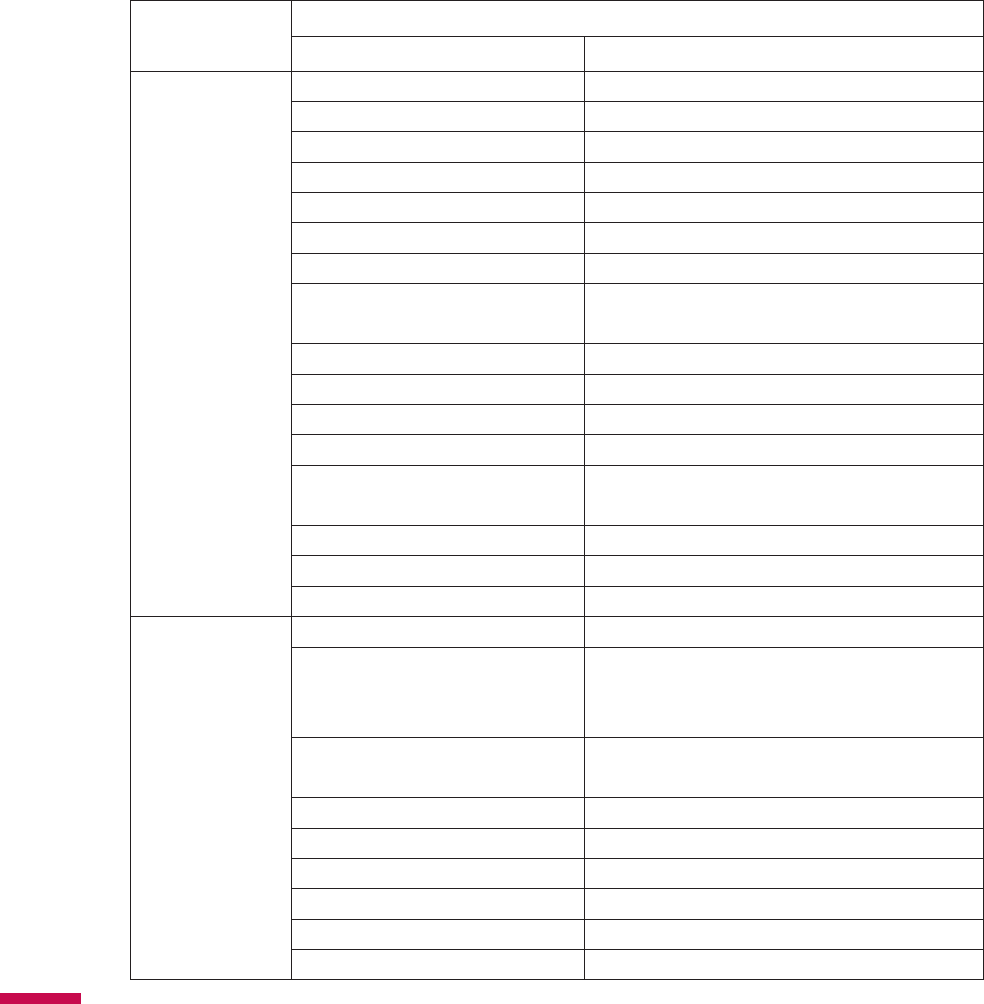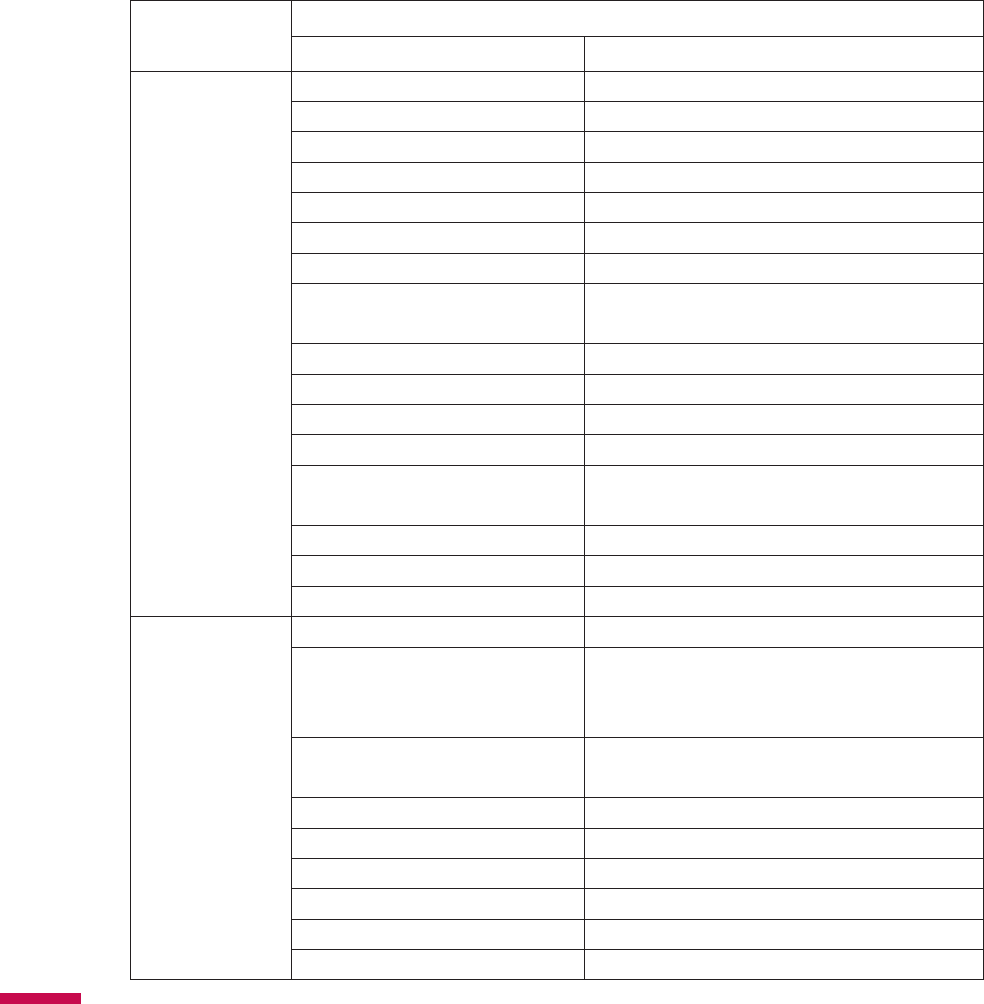
102
Category
Voice Command
Step 1 Step 2
Reading
Appointment
What’s my next appointment?
What’s my schedule today?
What’s my schedule tomorrow?
Reminders ON
Reminders Off
What’s my next meeting?
What’s my next appointment?
What are my
appointments(today)?
What are my meetings(today)?
What’s my schedule(today)?
What’s my calendar(today)?
What’s my calendar for today?
What are my appointments
tomorrow?
What are my meetings tomorrow?
What’s my calendar for tomorrow?
What’s my schedule tomorrow?
Playing Music
Go to
Start >
Settings >
Personal > Voice
Command
to
Enable the Media
Voice Commands
Play anything
Play music(music)
Say Album, Artist, Genre or Anything. While the
options are being read out loud, hold down the
Back key to the say option.
Play album
Hold down the Back key to say the Album
name.
Play artist Hold down the Back key to say the Artist name.
Play genre Hold down the Back key to say the Genre name.
Turn Shuffle On
Turn Shuffle Off
What song is this?
What track is this?