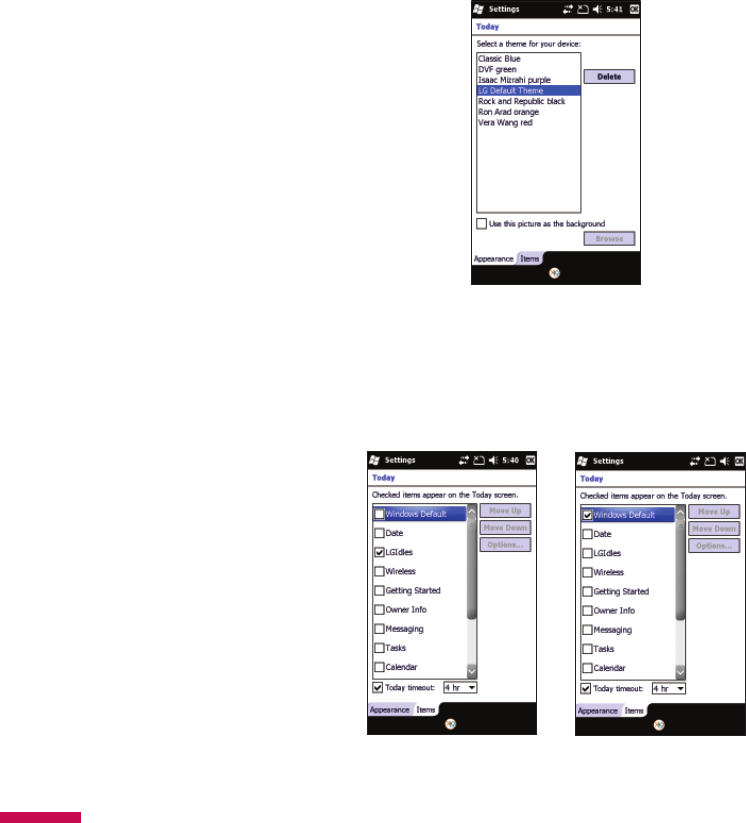
42
Customizing Today Screen
The Today screen displays important information, such as upcoming appointments and status indicators.
Go to Start > Settings > Today > Appearance (tab) to configure the overall look of your phone. Go to Start
> Settings > Today > Items (tab) to configure the Today screen.
To change to the LG Home screen (otherwise known as the LG Idle screen, see page 27 for details), select
LGIdles. To select the default MS Today screen, select Windows Default.
Check the Today timeout and select the number of hours from the drop down list. If you don’t use your
phone after the specified length of time has elapsed, the screen switches to the Today screen.


















