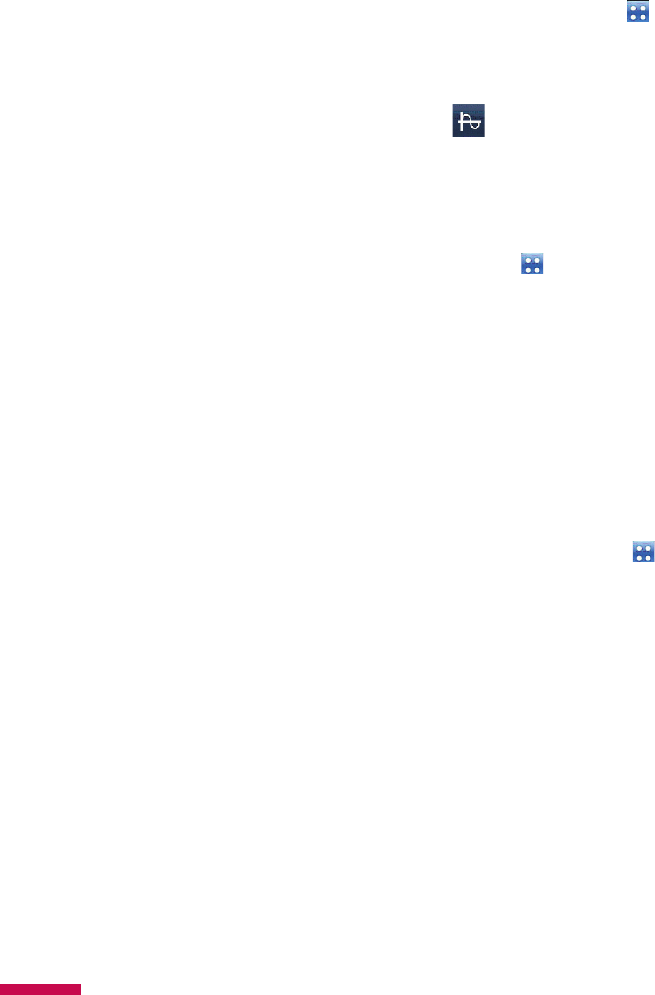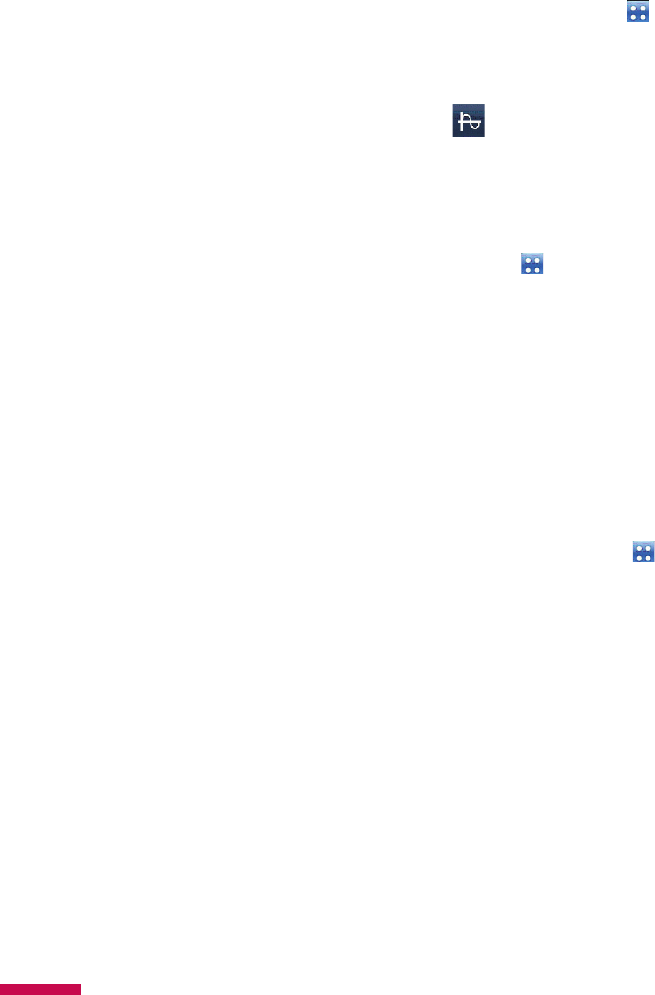
74
Using your Calculator Tap
Start >
LG Menu > Calculator
in the
Applications
tab
1.
Tap the number keys to enter numbers.
2.
For simple calculations, tap the function you want (+, –, x or ÷), followed by =.
3.
For more complex calculations, tap at the upper right of the screen, and then choose
between sin, cos, tan, log, ln, and so on.
Tip calculator Tap
Start >
LG Menu > Tip Calculator
in the
Applications
tab
This feature allows you to calculate the tip quickly and easily based on the total bill; it also lets you
calculate the split of the total bill according to the number of people.
v
Bill
- Type the bill amount.
v
Tip (%)
- Type the percentage of the Tip
v
Split
- Enter the number of people.
Using your Stopwatch Tap
Start >
LG Menu
> Stopwatch
in the
Applications
tab
This menu allows you to record the elapsed time of an event. You can also display an individual lap time
and the total time.
1.
To start timing, tap
Start
. The running time is displayed as HH.MM.SS.hh (hours, minutes,
seconds, and hundredths of a second).
2.
During the timing, you can record an individual lap time by tapping Lap. Up to 99 lap times can be
recorded.
3.
Stop and resume timing by tapping
Stop
or
Resume
.
4.
To reset the stopwatch, tap
Stop
and
Reset
.
5.
You can see the recorded lap times on the lap time list.