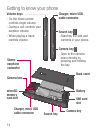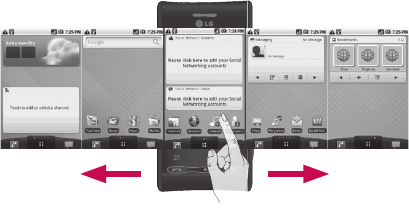
21
LG Home
Simply swipe your finger to the left or right to view them.
You can also customize each panel with widgets, shortcuts which are
shortcuts to your favorite applications, folders and wallpapers.
Centre panel
Right panel
Left panel
Tip!
Small dots at the application tab on the bottom of the screen indicate
which panel you’re viewing.