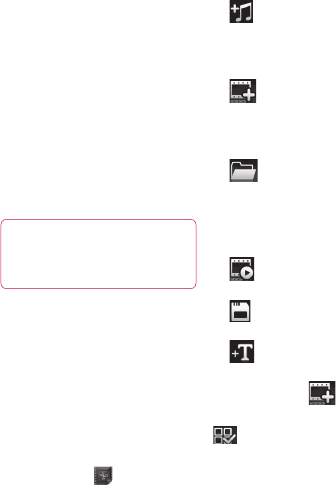
57
1
Touch and hold a photo, then
select
Detail
.
Media Player
The
Media Player
folder displays
a list of videos you downloaded
to or recorded on your phone.
Watching a video
1
Select
Media Player
on the
Applications tab.
2
Touch
Video
and select a
video to play.
TIP!
The GT540R supports
DivX video playback to ensure
greater content availability.
Touch
Music
and select a music
to play. You can play songs,
categorise songs by
Album,
Artist
and
Genres,
or create a
Playlist
.
Video editor
1
On the home screen, touch
Applications
tab and select
Video editor
.
Storyboard
1
Set BGM
– Add
background music to the
storyboard, or change the
sound.
2
Import Files
–
Add media files to the
storyboard. You can add
up to 32 media files.
3
Clip Manager
–
Manage the added
media files. If no media
files were added, the
button is disabled.
4
Preview
– Preview the
video file you created.
5
Save
– Save the video
file you created.
6
Add Text
– Add a text
frame into storyboard.
You must touch first to edit
the video.
– Touch to select all the
files, but the maximum is
32 files.


















