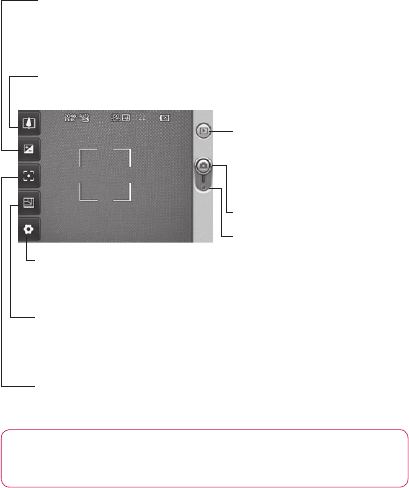
41
Getting to know the viewfinder
Zoom
– Zoom in or zoom out. Alternatively you can use the side
volume keys.
Brightness
– This defines and controls of the amount of sunlight
entering the image. Slide the brightness indicator along the bar,
towards “-” for a lower brightness image, or towards “+” for a
higher brightness image.
Settings
– Touch this icon
to
open the settings menu. See
Using the advanced settings
.
Image size
– Touch to set the size (in pixels) of the picture
you take. Select a pixel value from the numerical options: 3M
(2048x1536), 2M (1600x1200), 1M (1280x960), VGA (640x480),
QVGA (320x240).
Focus
– Touch this icon to select the options menu. See
Using
the focus mode
.
Gallery
– This enables you
to access your saved photos
from within the camera mode.
Simply touch, and your gallery
will appear on the screen.
Taking a photo
Video mode
– Slide down this
icon to switch to video mode.
Note:
You need to insert a memory card first to take a picture. Without
inserting a memory card, you will not be able to save the picture you had
taken.
Camera


















