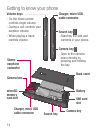3
Entering text ........................35
T9 mode .............................35
Abc mode ............................35
123 Mode ...........................36
Entering accented letters ......36
Example ..............................36
Setting up your email ...........36
Sending an email using your
new account ........................36
Retrieving your email ............37
Changing your email
account's settings ................37
Threaded box ......................37
Changing your message
settings ...............................38
Social Networking ...............39
Adding your account to your
phone .................................39
Viewing and updating your
status .................................40
Removing accounts on your
phone .................................40
Camera .................................41
Getting to know the viewfinder
..41
Using the focus mode ...........42
Taking a quick photo ...........42
Once you’ve taken the photo 43
Using the advanced settings ..43
Viewing your saved photos ...45
Video camera ........................46
Getting to know the viewfinder 46
Shooting a quick video .........47
After shooting a video ...........47
Using the advanced settings ..47
Watching your saved videos ..48
Your photos and videos ........49
Viewing your photos and videos
..49
Adjusting the volume when
viewing a video ....................49
Setting a photo as wallpaper ..49
Editing your photos ..............49
Rotating your photo ..............50
Adding text to a photo ..........50
Adding an effect to a photo ...50
Cropping a photo ................51
Tuning your photo ................51
Adding frames .....................51
Adding clipart ......................51
Using the drawpad ...............52
Adding stamps .....................52
Resizing ..............................52
Editing your videos ...............52
Trimming the length of the video
..52
Selecting transition style .......52