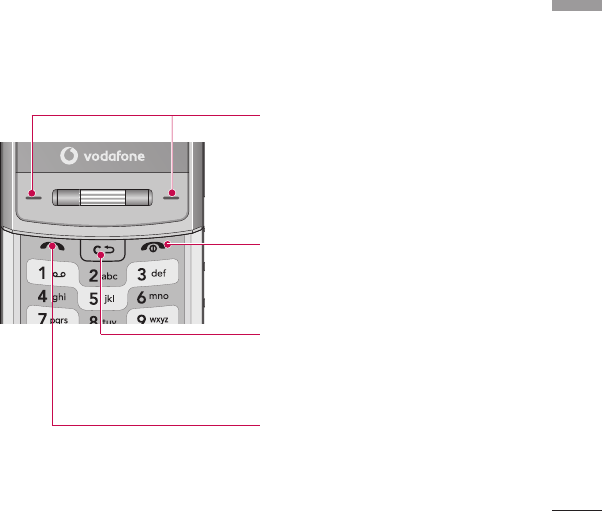
15
KU970 Features
Left soft key/ Right soft key
Performs the function indicated at the bottom of
the display.
Clear key
]
Clears a character with each press. Hold
the key down to clear all input.
]
Use this key to go back to a previous screen.
End key
]
Switch on/off (hold down)
]
End or reject a call.
Send key
]
Dials a phone number and answers a call.
]
In standby mode: Shows a history of calls
made, received, and missed.
KU970_Eng(AUS)_0312 07.03.12 11:3 AM Page 15


















