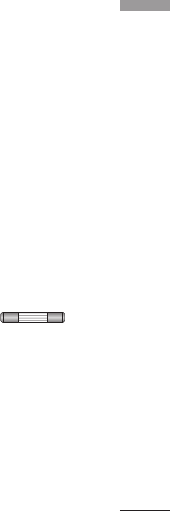
Settings
Display settings Menu #.2
This menu allows you to personalise the
display options of the screens and of the
menus entire graphic interface.
Main display (Menu #.2.1)
You can set the screen theme to be displayed
on the main screen.
Home screen
]
Wallpaper: You can select an image to be
displayed on the main screen.
]
Display items: You can select which items
to display on the screen: Calendar + Clock,
Calendar, Clock, Dual clock or Do not show.
Outgoing call
You can select the image to be displayed
while dialling a number.
Start up image
You can select the image to be displayed
while the phone is being switched on.
Power off image
You can select the image to be displayed
while the phone is being switched off.
Menu style (Menu #.2.2)
You can select the desired menu style from
Grid style and List style.
Font (Menu #.2.3)
You can set the font style, dialling font size,
and dialling font colour using .
Backlight (Menu #.2.4)
You can set the backlight duration and
brightness on the Home screen.
Welcome message (Menu #.2.5)
After selecting On, you can write a welcome
message.
79
KU970_Eng(AUS)_0312 07.03.12 11:4 AM Page 79


















