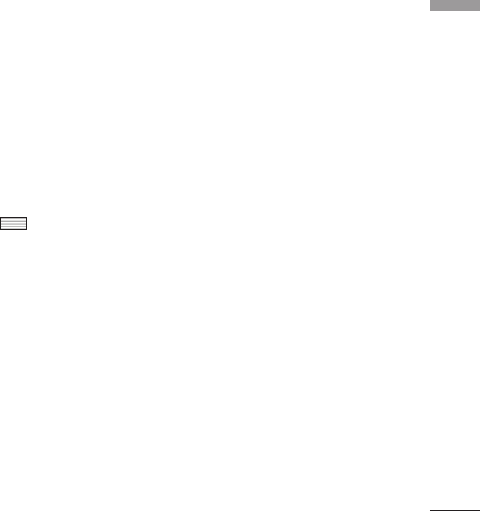
Settings
Phone settings Menu #.1
Profiles (Menu #.1.1)
You can select ringtone or vibration for an
incoming call and configure the sound and
volume of the ringtone, key tone, and sound
effect, according to a profile. The profiles
provided include [Normal], [Silent], [Vibrate
only], [Outdoor], [Headset], [Customised
1], [Customised 2], and [Customised 3].
Select a profile, and press to activate
the profile. After pressing the left soft key
[Options], select the Edit menu for the
[Normal], [Outdoor], [Headset],
[Customised 1], [Customised 2] and
[Customised 3] profile to change the
configuration. A different list of options is
available for each profile that has been
selected for editing.
Alert by
This option determines the incoming call
notification mode. You can select from
[Ring], [Vibration], [Silent], [Ring &
vibration], [Ring after vibration], [Max Ring &
Vibration].
Voice ringtone
You can select the ringtone for incoming
voice calls.
Video ringtone
You can select the ringtone for incoming
video calls.
Volume
Set the ringtone volume.
Message alert
You can set how often the phone is to inform
you of a received message until it is read.
Message tone
You can select a file from among your own
personal files or from the default files, to be
played by the phone upon receiving a
message.
Key tone
You can set the key tone to be played when
pressing the keys.
Settings [Menu #]
73
KU970_Eng(AUS)_0312 07.03.12 11:4 AM Page 73


















