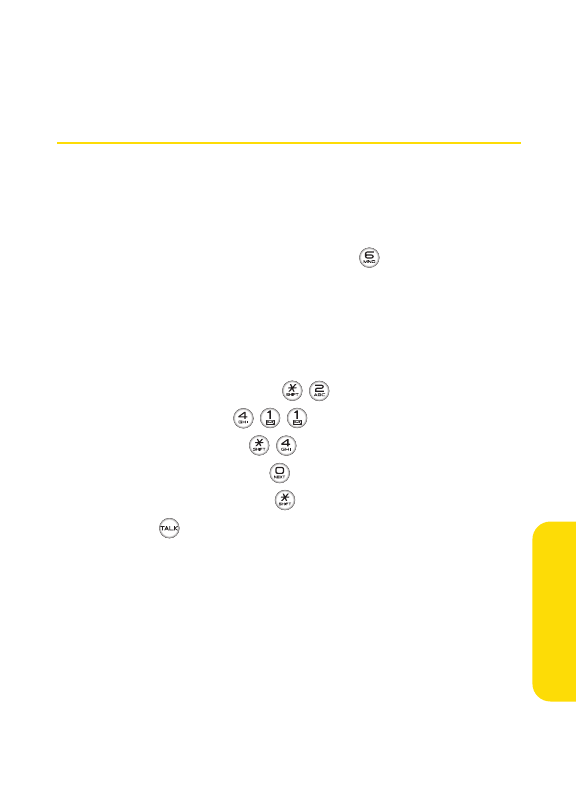
Section 2F: Using Contacts 89
Alert–Turns the pop-up alert on or off when a Wireless Backup
is in progress.
Learn More–Displays a series of information screens about the
Wireless Backup service.
Dialing Sprint PCS Services
Your Contacts list is preprogrammed with contact numbers
for various Sprint PCS Services.
To dial a service from your Contacts:
1. Select Menu > Contacts > Services ().
2. Select Customer Service, Dir Assistance, AccountInfo,
SprintOperator, or Voice Command.
To dial a service from standby mode using your keypad:
1. Dial the appropriate service number:
Ⅲ
Customer Service –
Ⅲ
Sprint411 –
Ⅲ
AccountInfo–
Ⅲ
SprintOperator–
Ⅲ
Voice Command –
2. Press to place the call.
Contacts
LX350_Sprint QX Phone Guide_1.1.qxd 3/20/06 10:02 AM Page 89


















