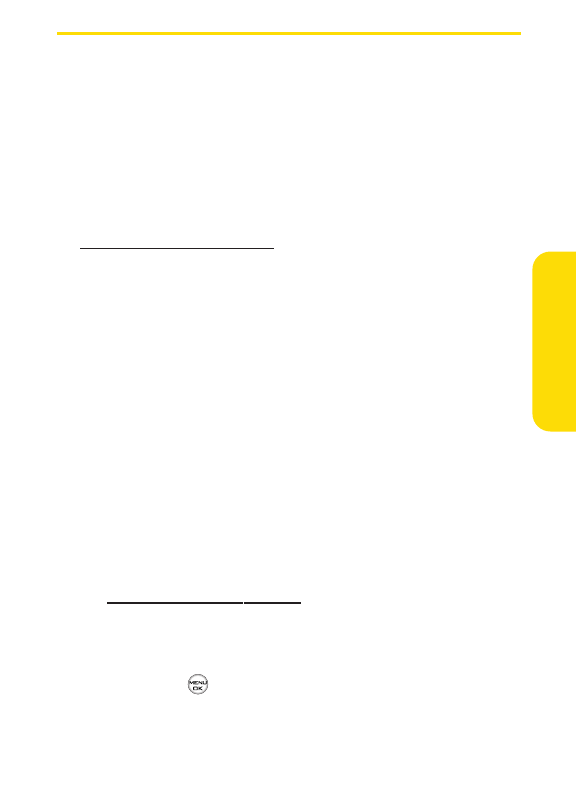
Section 2I: Using Your Phone’s Built-in Camera 109
Storing Pictures
Your phone’s picture storage area is called My Albums. Pictures
are stored in the In Phone folder.
In Phone Folder
Once a picture is taken, it is automatically saved to the In
Phone folder. From the In Phone Folder, you can view all of the
pictures you have taken, store selected images in your phone,
send pictures to the Sprint PCS Picture Mail Web site
(
www.sprint.com/ picturemail), delete images, and access
additional picture options.
To review your stored pictures in the In Phone folder:
1. Select Menu > Pictures > My Albums > In Phone.
2. Use your navigation key to view and scroll through the
pictures.
In Phone Folder Options
When you are viewing the In Phone folder, press Options(right
softkey) to display the following options:
ⅷ
Play to play the video that was just recorded (if applicable).
ⅷ
Send to send an image to another user using picture mail.
ⅷ
Upload to upload pictures from the In Phone folder to the
Sprint PCS Picture Mail Web site
(
www.sprint.com/ picturemail). Depending on your settings,
you may be prompted to accept a Sprint PCS Vision
connection. Choose from the following options:
Ⅲ
Upload Selection to upload the selected pictures.
Press to select a picture. (The check box on the
lower right corner will be marked.)
Camera
LX350_Sprint QX Phone Guide_1.1.qxd 3/20/06 10:02 AM Page 109


















