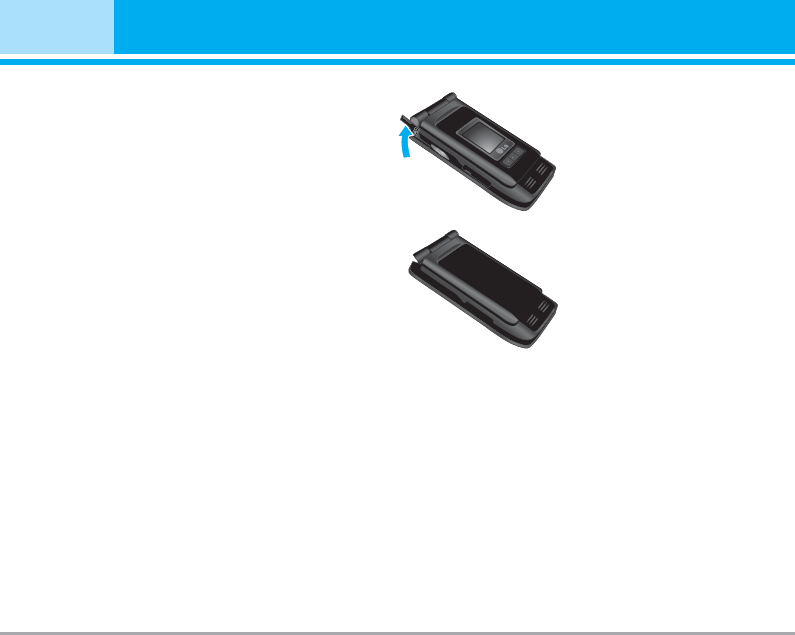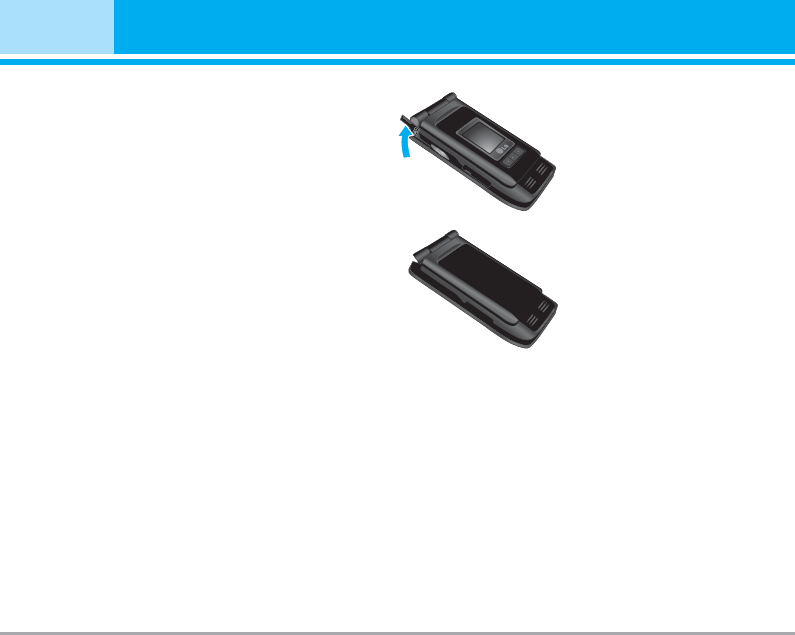
18 P7200
Installation
Disconnecting the charger
Disconnect the travel adapter from the phone by
pressing its side buttons as shown in the diagram.
Memory card
The P7200 is equipped with a slot on the side for a
memory card with a maximum of 128MB capacity.
You can use this card to save data files such as
photos, video, audio, contact point, schedule.
n Note Always insert/remove the memory card with the
handset power off.
Inserting the memory card
Insert the memory card into the slot until the memory
card is fully inserted into the slot, as shown in the
figure below:
Removing the memory card
1. Push in memory card with the tip of your finger into
the slot which will activate the eject mechanism.
2. Carefully pull the memory card out of slot.
Open the memory card slot
Insert the memory card