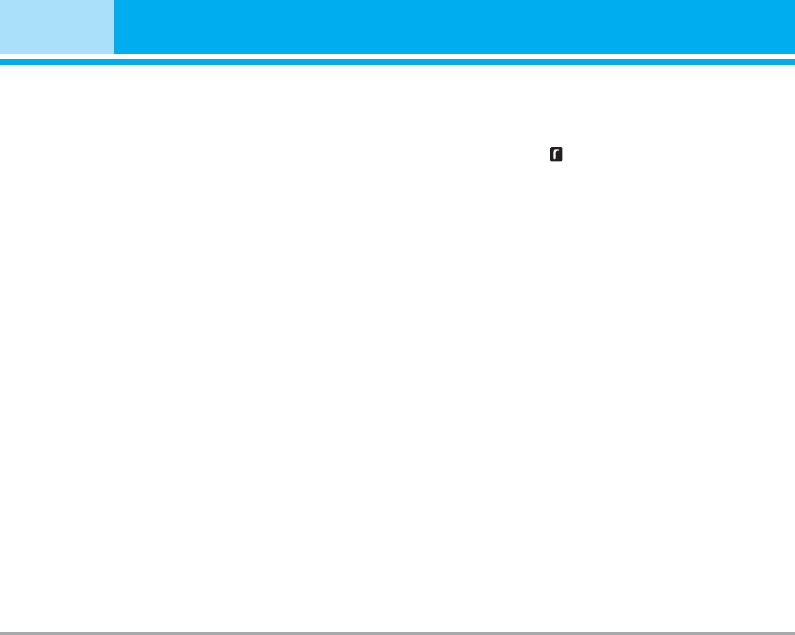
70 P7200
] Cancel
If you select Cancel, you cannot recognize the
waiting (receiving) call.
] View status
Shows the status of Call waiting.
Minute minder [Menu #-3-5]
If you select On, you can check the call duration by a
beep sound given every minute during a call.
Auto redial [Menu #-3-6]
] On
When this function is activated, the phone will
automatically try to redial in the case of failure to
connect a call.
] Off
Your phone will not make any attempts to redial
when the original call has not connected.
Security [Menu #-4]
PIN code request [Menu #-4-1]
In this menu, you can set the phone to ask for the PIN
code of your SIM card when the phone is switched
on.
If this function is activated, you’ll be requested to
enter the PIN code.
1. Select PIN code request in the security settings
menu, and then press [Select].
2. Set Enable/Disable
3. If you want to change the setting, you need to
enter PIN code when you switch on the phone.
4. If you enter wrong PIN code more than 3 times, the
phone will lock out. If the PIN is blocked, you will
need to key in PUK code.
5. You can enter your PUK code up to 10 times. If you
put wrong PUK code more than 10 times, you can
not unlock your phone. You will need to contact
your service provider.
Handset lock [Menu #-4-2]
You can use a security code to avoid unauthorized
use of the phone. Whenever you switch on the
phone, the phone will request security code if you set
phone lock to When switch on.
If you set phone lock to When SIM changed, your
phone will request security code only when you
change your SIM card.
Settings [Menu #]
P7200_UK_1201 2005.12.1 9:47 AM Page 70


















