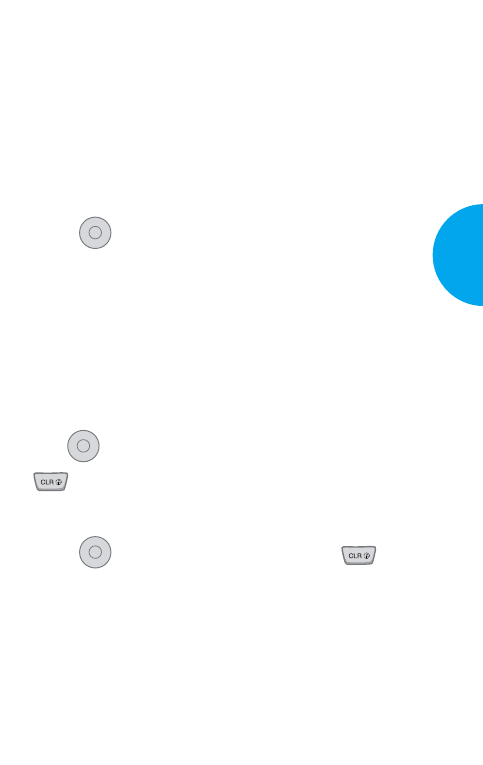
Chapter 3. Menu Features
General Guidelines to Menu Access
and Settings
1. Press Soft Key 1 Menu. Nine menu items will
appear on the display screen.
2. Press to go through the list of menu features.
3. Press the appropriate number key corresponding
to the menu item that you want to select. The sub-
menu list will then appear on the screen.
4. Press the appropriate number key corresponding to
the sub-menu you want to access.
5. Use to select your preferred setting. Press
to
go back one step while accessing the
menu or selecting a setting.
6. Press to save the settings or press to
cancel without saving.
OK
OK
OK
41
VX4400
Menu Functions
VX4400(E)-41 11/1/02 5:21 PM Page 41


















