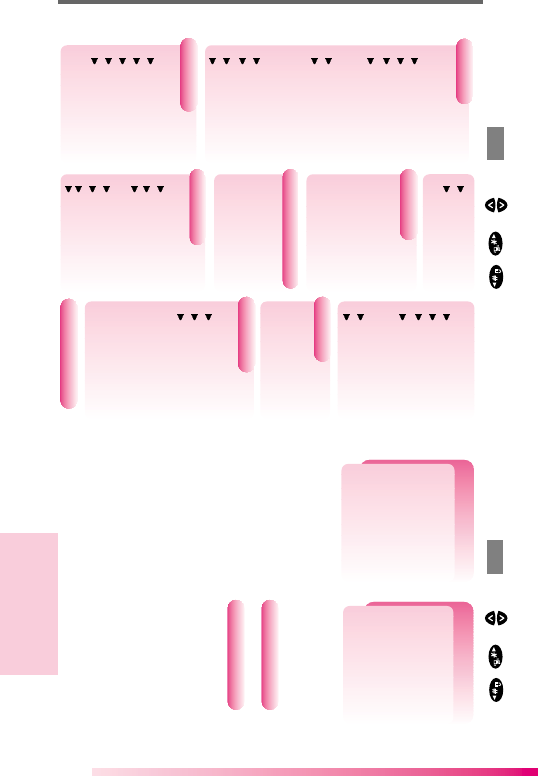
62
Chapter 9. Appendix
Menu Tree
Press Soft Key 1MENU. Press or
/
to scroll.
Press Soft Key 2BOOK. Press or
/
to scroll.
Call History
1. Outgoing
2. Incoming
3. Missed
4. Added
Phone Book
1. Find Entry
2. Find Name
3. Add Entry
4. Find Email
5. Add Email
PC-Sync
My Phone #
Sound
1. Ring Sound
2. Ring Type
Ring
Lamp
Vib+Ring
Vibrate
3.
Ring & Vib Volume
4. Key Beep
Normal
Long
5. Key Volume
6. Ear Volume
7. Alerts Sound
Fade
Minute
Service
Call Connect
Display
1. Backlight
10 seconds
30 seconds
On when Filp open
Always on
Always off
2. Banner
3. Theme
Default
Star theme
4. Auto Hyphen
System
1. Set NAM
2. Auto NAM
3. Force Mode
4. System Sel
5. Version
6. Serving Sys.
Call Information
1. Last call
2. Home calls
3. Roam calls
4. All calls
Features
1. Data/ Fax
Off
Data In
Fax In
2. Auto Answer
Off
after 1 ring
after 3 rings
after 5 rings
3. Auto Retry
Off
every 10 seconds
every 30 seconds
every 60 seconds
4. One-Touch
5. Voice Privacy
Enhanced
Standard
Utility
1. Country
2. Calculator
3. Audio AGC
Security
1. Lock Mode
Never
On power up
Always
2. Restrict
3. Clear Call
4. Clear Memory
5. Emergency #
6. New Code
7. Send PIN
Browser Start


















