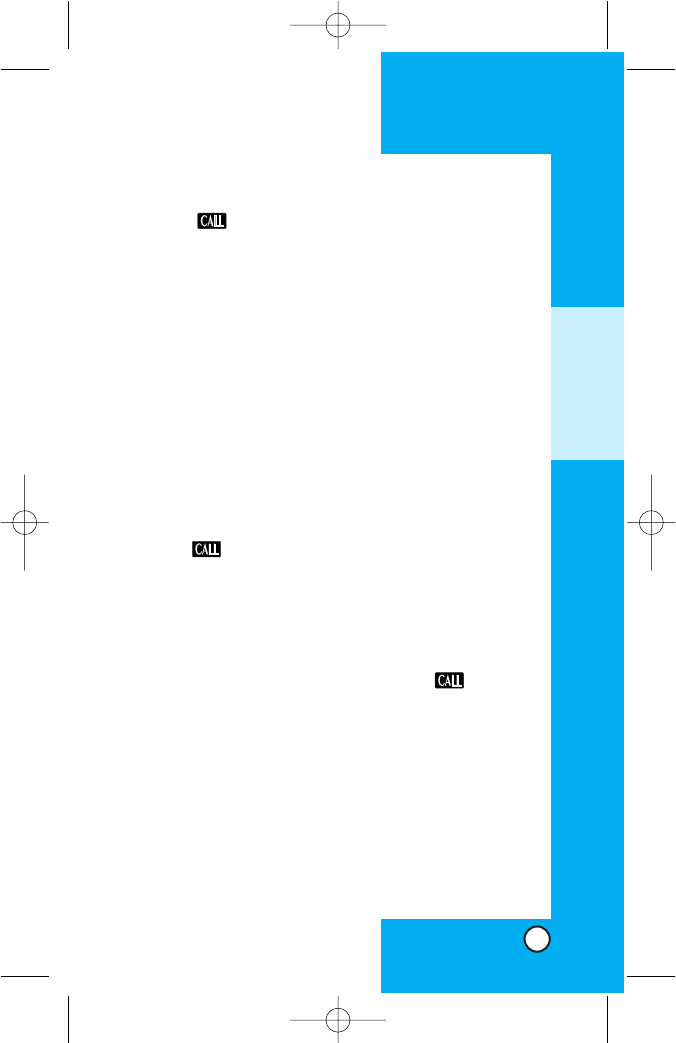
LG-TD5130
19
BASIC FUNCTIONS
Redialing Calls
1) Press twice to redial the last number in Call
History.
• You can also dial any of the last 60 numbers stored in the
call history list.(See the Call History List on page 43~45)
Speed Dialing
Speed dialing is a convenient feature, which allows you
to make phone calls quickly and easily. Your phone
recalls the phone number from your personal directory,
displays it briefly and then dials it.
Memory locations 1 through 99 should be used for one-
touch dialing for your most frequently used phone numbers.
1) Enter memory location number 1 to 99.
2)
Press .
Dialing Speed Dials from 10 to 99
Press the first digit and then press and hold the key of
the last digit.
OR
Enter the first and second digits and press .
Caller ID
Caller ID lets you know who is calling by displaying the
number of the person calling when your phone rings. If
the caller’s name and number are already stored in your
phone book, the corresponding name appears with the
number.
You should check with your service provider to ensure
they offer this feature.
*TD5130_eng 1/12/06 5:57 PM Page 19


















