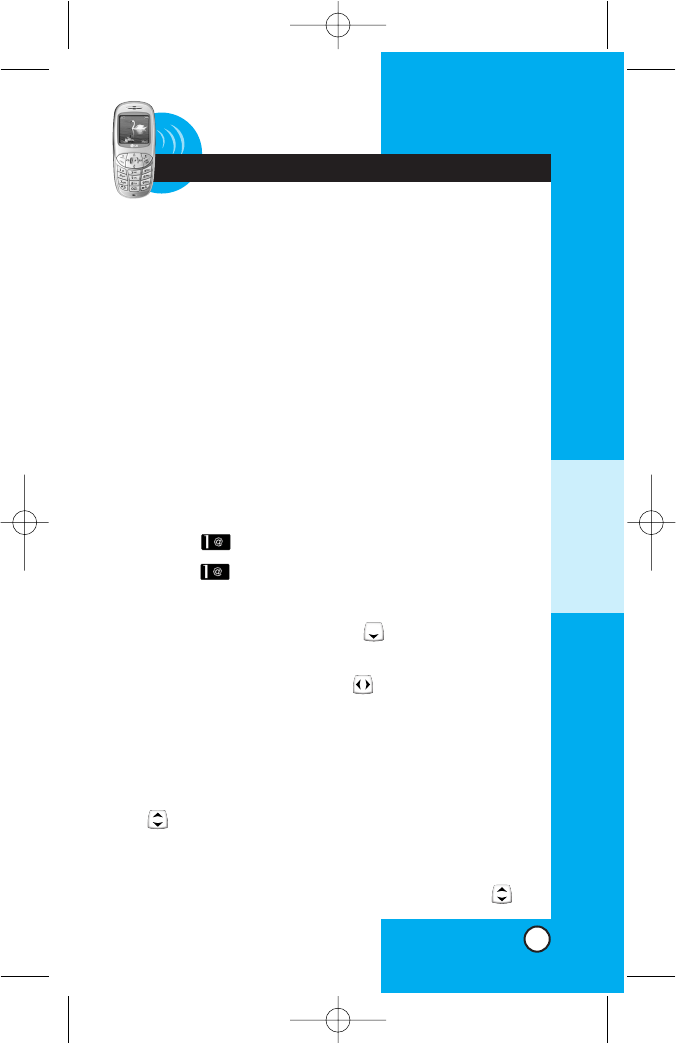
LG-TD5130
25
Chapter 3 Phone Book
Phone Book Features
You can store up to 300(4 Numbers + 1 E-mail id + 1 Memo)
entries in your phone book with easy access to your most fre-
quently dialled phone numbers.
Personal Phone Book Memory
The phone has 300 personal phone book memory loca-
tions where you can store up to 4 phone numbers with
32 digit capacity for each phone number.
Saving Numbers in Your Personal Phone Book
1. Press Soft Key 1 Menu.
2. Select Names.
3. Select Add Name.
4. Enter the phone numbers.
5. Select the label window using .
6. Select your desired label types, such as Home,
Office, Mobile, Other using .
7. Press Soft Key 1 Select.
8. Enter a name for the phone number (up to 16 char-
acters). Press Soft Key 1 Save.
9.After selecting Home/Office/Mobile/Other using
, input phone number with number key.
10.To designate Speed Dial, press Soft Key 1 Options
and select Speed Dial. Using number key, input
Speed Dial or select a desired Speed Dial with .
PHONE BOOK
*TD5130_eng 1/12/06 5:57 PM Page 25


















