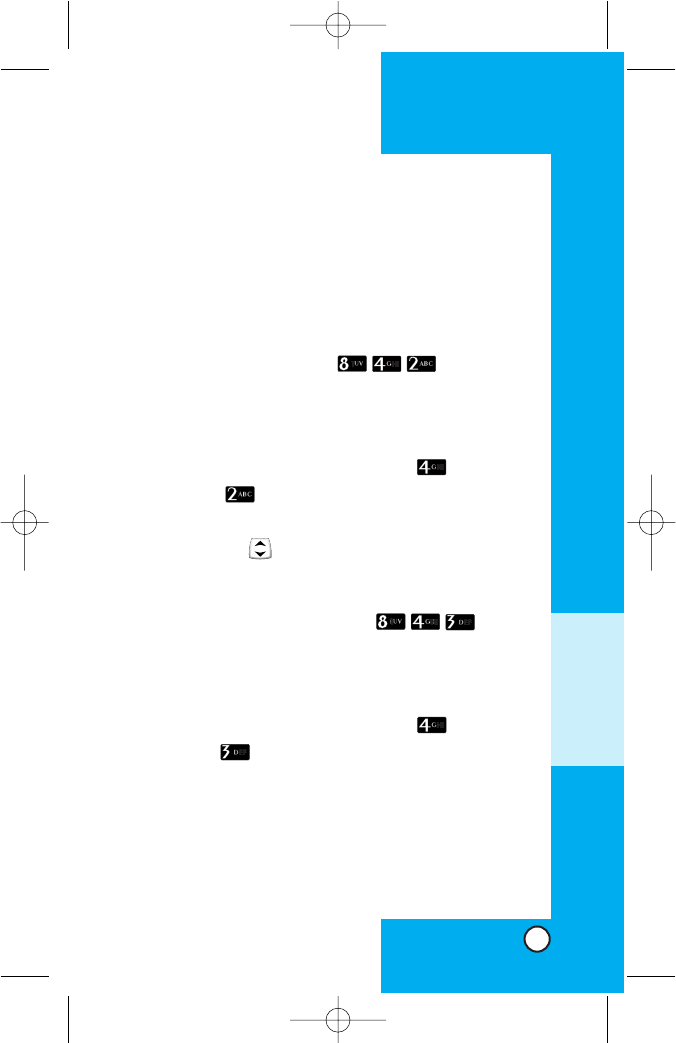
4. Select an options and press Soft Key 1 Select.
G Off
means that the phone is never locked. When
locked, you can receive incoming calls or make only
emergency calls.
G Now
means that the phone is locked immediately.
G On Power Up means the phone is locked when
it is turned on.
2) Clear All Names
(Menu )
Deletes all information saved in Phone Book. Be
careful since any deleted information is not recover-
able.
1.From the Settings menu, select Security.
2. Press Clear All Names.
3. Enter the four-digit Lock Code.
4. Using the then select Yes.
5. Press Soft Key 1 Select.
3) Emergency Numbers
(Menu )
You can call these numbers 000, 112, 106 even
when the phone is locked or restricted.
To enter 3 emergency numbers.
1.From the Settings menu, select Security.
2. Press Emergency Numbers.
3. Enter the four-digit Lock Code.
4. Press Soft Key 1 Edit.
5. Enter an Emergency number.
6. Press Soft Key 1 Save.
LG-TD5130
63
MENU FEATURES
*TD5130_eng 1/12/06 5:57 PM Page 63


















