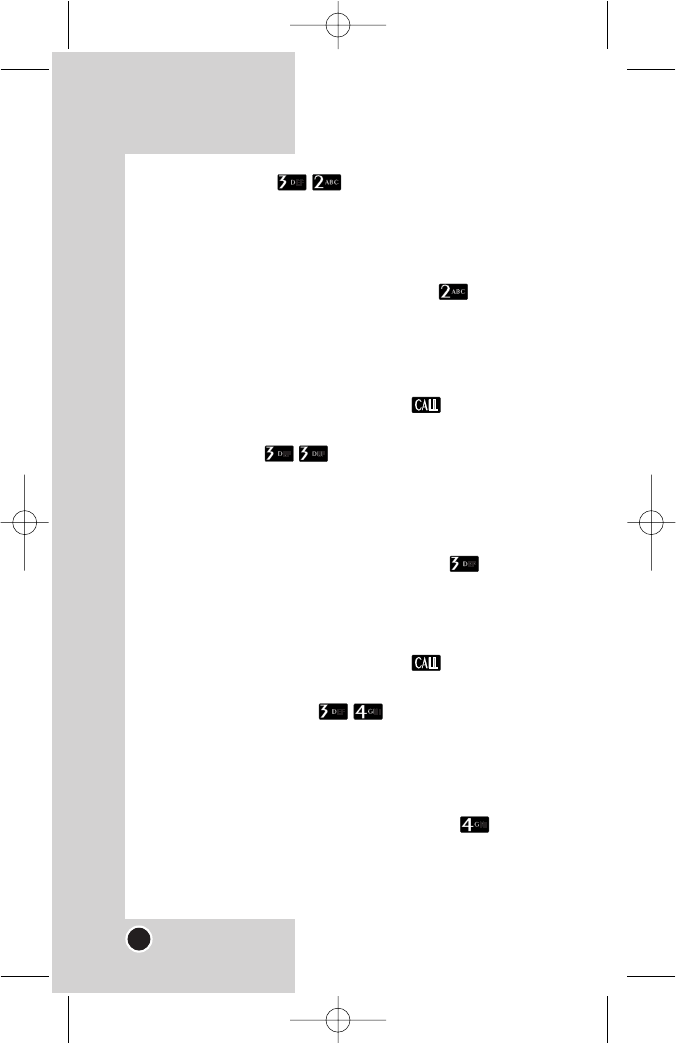
Received (Menu )
Allows you to view list of all Received Calls.
Maximum 60(Missed + Received + Dialled + In Call Memo)
numbers are possible.
1.From the Call History menu, select Received.
2. Press Soft Key 1 Options.View/Send Message/
Save/Erase appears on the screen.(“Save”is only dis-
played when the number is not saved in phone book.)
3.You may place a call by pressing .
Dialled (Menu )
Allows you to view list of all Dialled Calls.
Maximum 60(Missed + Received + Dialled + In Call Memo)
numbers are possible.
1.From the Call History menu, select Dialled.
2. Press Soft Key 1 Options. View/Send Message/
Save/Erase appears on the screen.(“Save”is only dis-
played when the number is not saved in phone book.)
3.You may place a call by pressing .
In Call Memo (Menu )
Save the phone numbers taken while talking and can
view the list of numbers present in In Call Memo.
Maximum 5 numbers are possible.
1.From the Call History menu, select In Call
Memo.
2. Press Soft Key 1 Options. View/Send Message/
LG-TD5130
44
*TD5130_eng 1/12/06 5:57 PM Page 44


















