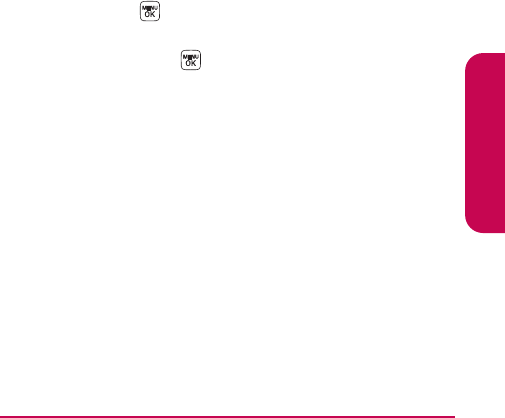
Section 2F: Using Contacts 99
Contacts
4. Scroll to [Add Number], enter the phone number, and
then press .
5. Select a label field (Mobile, Home, Office, Pager, Fax, or
None) and press .
6. Scroll down to additional fields and enter or edit
information as desired.
7. Press Done (leftsoftkey).
To send Contacts via Bluetooth:
ᮣ
SelectMenu > Contacts > My Name Card.
Ⅲ
Send Name Card via Bluetooth: After searching for
available Bluetooth devices, transmits My Name
Card to the selected device.
Ⅲ
Exchange Name Card via Bluetooth: After searching
for available Bluetooth devices, transmits My
Name Card to the selected devices and requests
the device's name card.
Send All Contacts
After searching for available Bluetooth devices, this feature
allows you to send all entries saved in the Contacts list to the
selected device.
To access to Send All Contacts:
ᮣ
Press Menu > Contacts > Send All Contacts.


















