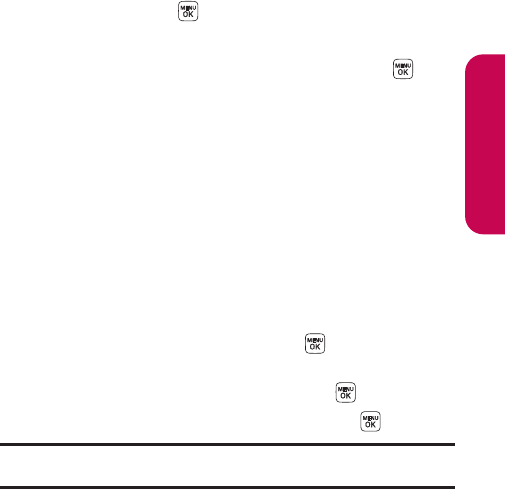
Section 2A: Your Phone: The Basics 33
4. Use the alphanumeric keypad to enter the new contact
name and press to save the new entry.
– or –
Search for an existing contact name and press to
save the new number.
5. Press Done (left softkey) to save the new entry.
Finding a Phone Number
You can search Contacts entries for phone numbers that
contain a specific string of numbers.
To find a phone number:
1. Enter one or more digits in standby mode. (The more
numbers you enter, the more specific the search
becomes.)
2. Scroll to Contacts Match and press .
3. To display the Contacts entry that contains the phone
number, highlight the entry and press .
4. To dial the number, scroll to Calland press .
Tip:You can also dial the number by highlighting it and pressing TALK
during step 3 above.
Phone Basics


















