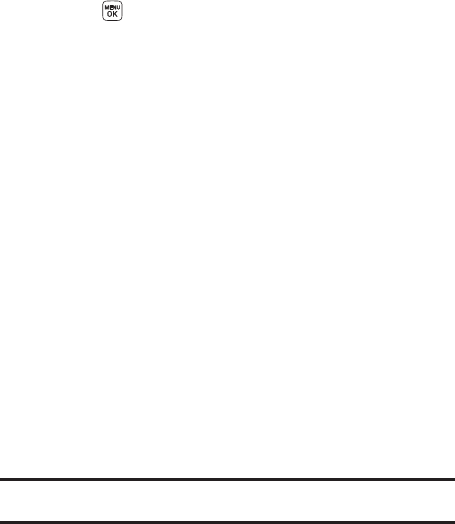
112 Section 2G: Using the Phone’s Calendar and Tools
Ⅲ
Press Clear (left softkey) to clear all numbers.
3. Press for the total.
World Clock
To view the time in over 50 different locations:
1. SelectMenu > Tools > World Clock.
2. Press Cities (right softkey) to select a city.
– or –
Press the navigation key left or right to scroll through
different time zones.
Activate(Self-Service)
With this menu, you can activate your phone. If you received
your phone in the mail or purchased it at a service center, it is
probably already activated. If not, follow next steps.
1. Fully charge your battery.
2. Turn on your phone.
3. Press Menu > Tools > Self-service.
4. During this call you will be guided through the
activation process.
Note: If your phone is already activated, Self-Service is displayed instead of
Activate.


















