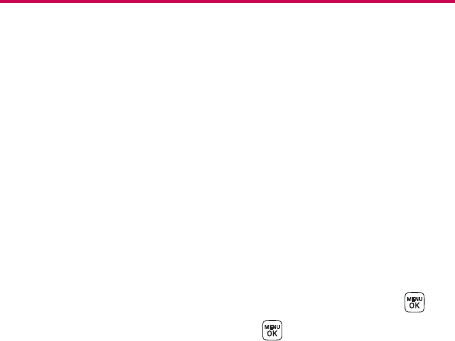
126 Section 2I: Using Bluetooth
Pairing Bluetooth Devices
Add Device
The Bluetooth pairing process allows you to establish
trusted connections between your phone and another
Bluetooth device. When devices are paired, a passkey is
shared between devices, allowing for fast, secure
connections while bypassing the discovery and
authentication process.
To pair your phone with another Bluetooth device:
1. SelectMenu > Bluetooth > Add New > Search. (Your
phone will display a list of discovered in-range
Bluetooth devices.)
2. Select the device you wish to pair with and press .
3. Enter the passkey and press .


















