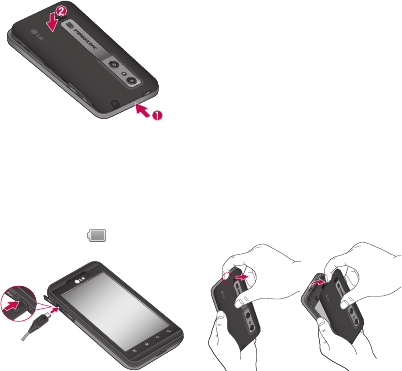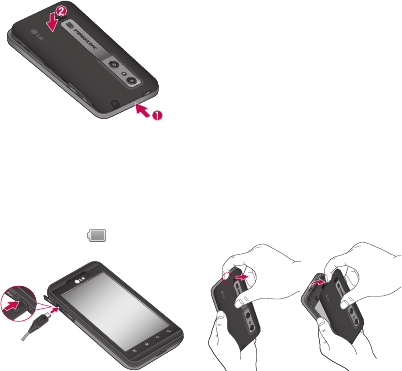
18
Replace the phone's back cover.
Charging your phone
The charger connector is on the top
of your LG-P925g. Insert the charger
and plug it into an electrical socket.
Your LG-P925g must be charged
until you can see .
4
NOTE: The battery must be fully
charged before first use to extend
battery lifetime.
Installing the memory
card
To store multimedia files, such as
photographs taken with the built-
in camera, you can insert a memory
card into your phone.
To insert a memory card:
Turn off your phone before
inserting or removing the memory
card. Remove the back cover.
Insert the memory card into the
slot. Make sure the gold contact
area is facing downwards.
1
2
Getting to know your phone