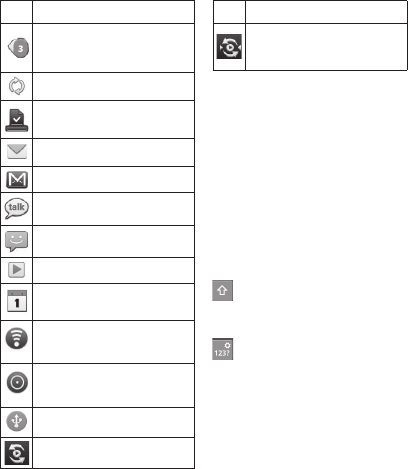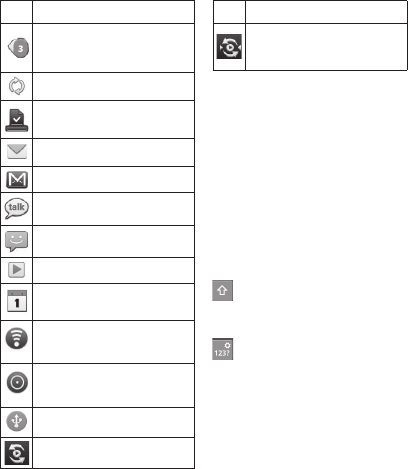
27
Icon
Description
3 more notifications not
displayed
Data is synchronising
Download finished
New email
New Gmail
New Google Talk message
New message
Song is playing
Upcoming event
Portable Wi-Fi hotspot is
active
USB tethering & Portable Wi-
Fi hotspot are active.
USB tethering is active.
SmartShare On
Icon
Description
SmartShare Off or sharing
request
On-screen keyboard
You can enter text using the on-
screen keyboard. The on-screen
keyboard appears automatically
on the screen when you need to
enter text. To manually display the
keyboard, simply touch a text field
where you want to enter text.
Using the keypad & entering
text
Tap once to capitalize the next
letter you type. Double-tap for all
capitals.
Tap to switch to the numbers
and symbols keyboard. You can
also hold this tab down to view the
settings menu.