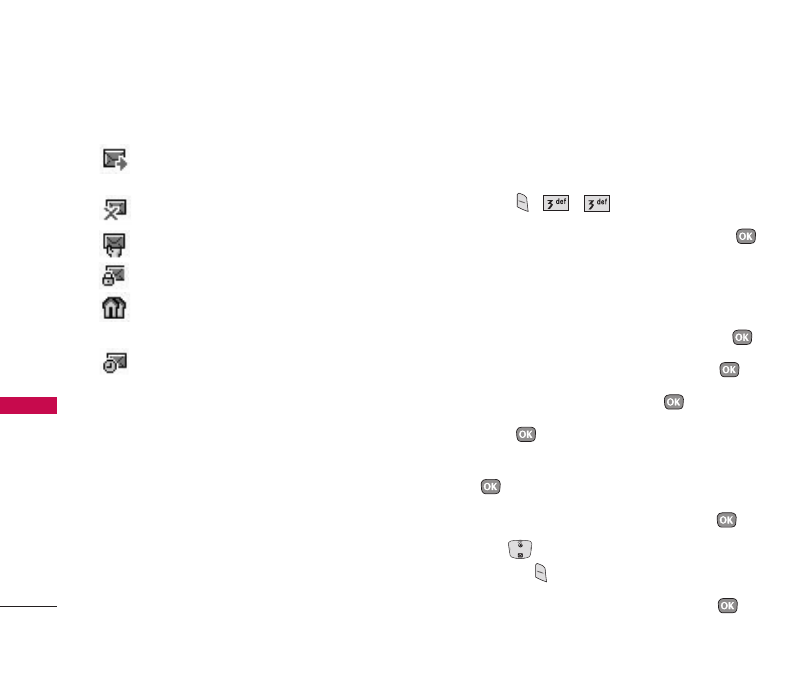
Message Icon Reference
Sent
: Messages sent in Short Message
Center(SMC) have been transmitted.
Fail
: Indicates a failed message transmission.
Delivery
: Message has been delivered.
Lock
: Indicates that messages are locked.
Multi-sending
: Indicates more than one
designated recipient.
Pending
: Transmission is unavailable in a no
service area or in an analog service area.
Messages are pending transmission. Pending
messages are transmitted automatically
when digital mode becomes available.
3. New Photo Msg
Allows you send messages with Text, Picture and
Sound.
1. Press , , .
2. With the highlight on [Address 1], press .
You can search the destination by scrolling your
Contacts, Recent Call and Online Album after
pressing Left Soft Key [Contacts].
3. Enter the recipient's address, then press .
4. With the highlight on [Subject], press .
5. Enter the Subject, then press .
6. Press to access the message screen.
7. Type your message (text or e-mail), then press
.
8. With the highlight on
[Picture]
, press .
9. Use to highlight a picture, then press Left
Soft Key
Select
.
10. With the highlight on [Sound], press .
MESSAGES
46
MESSAGES
UX390_Eng.qxd 7/7/06 6:01 PM Page 46


















