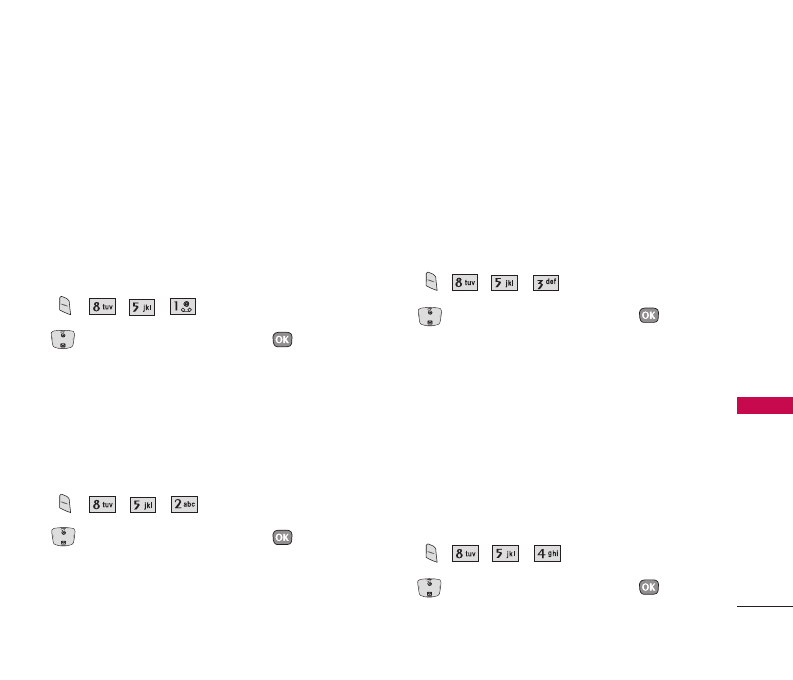
5. Call Setup
The Call Setup menu allows you to designate how the
phone handles both incoming and outgoing calls.
5.1 Auto Retry
Allows you to set the length of time the phone waits
before automatically redialing a number when the
attempted call fails.
1. Press , , , .
2. Use to select a setting, then press .
Off/ Every 10 seconds/ Every 30 seconds/
Every 60 seconds
5.2 Answer Call
Allows you to determine how to handle an answered
call.
1. Press , , , .
2. Use to select a setting, then press .
Flip Open/ Any Key/ SEND Only
5.3 Auto Answer
Allows you to select the number of rings before the
phone automatically answers a call. This feature is
intended for use with hands free devices, but is an
independent feature of the phone and must be
manually turned on/off when connected or
disconnected from the device.
1. Press , , , .
2. Use to select a setting, then press .
●
Off
●
After 5 seconds
When you have an incoming
call, the phone automatically responds after 5
seconds with the flip opened.
5.4 One-Touch Dial
Allows you to initiate a speed dial call by pressing
and holding the speed dial digit. If set to Disable,
Speed Dial numbers designated in your Contacts will
not function.
1. Press , , , .
2. Use to select a setting, then press .
Enable/ Disable
75
SETTINGS
UX390_Eng.qxd 7/7/06 6:01 PM Page 75


















