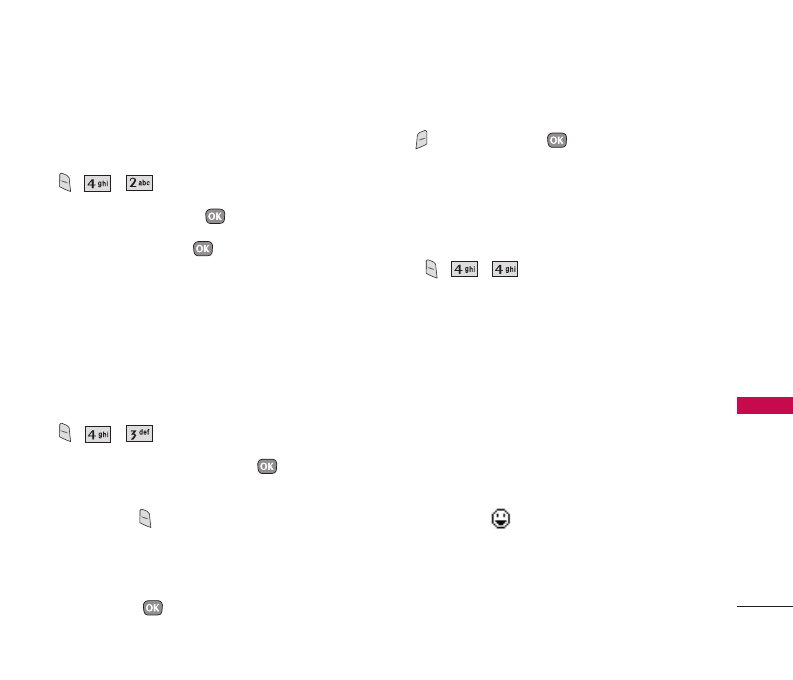
2. New SpeedTalk
SM
Contact
Allows you to add a new individual to ST Contacts.
1. Press , , .
2. Enter the number, then press .
3. Enter the name, then press .
4. Phone will automatically connect to server and
update Contact information.
A confirmation message is displayed briefly.
3. New SpeedTalk
SM
Group
Allows you to add a new ST group.
1. Press , , .
2. Enter the ST Group name, then press .
A confirmation message is displayed briefly.
3. Press Left Soft Key to Save Group.
4. Phone will automatically connect to server and
update Contact information.
5. Once saved in ST Contact list, select the newly
created group with .
6. To add a contact to the group, press Right Soft
Key for options, then to add buddy.
4. Recent SpeedTalk
SM
Allows you to view the list of the Recent ST calls (up
to 10).
1. Press , , .
2. Icons show you whether the ST call was initiated
or received and individual or group.
5. SpeedTalk
SM
Settings
Allows you to adjust your ST Settings.
5.1 SpeedTalk
SM
On/Off
Allows you to set your ST availability.
On
allows both incoming and outgoing ST calls.
You can use all ST functions and receive all incoming
ST calls and alerts. shows on your idle screen.
Off
blocks all incoming ST calls.
When other parties try to place a ST call to your
number, ‘(Contact name) unavailable’ message will
appear on their screen.
57
SpeedTalk
SM
UX390_Eng.qxd 7/7/06 6:01 PM Page 57


















