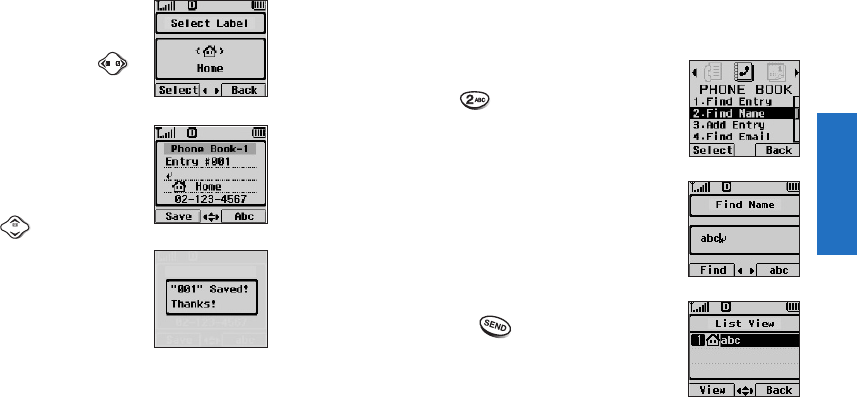
Retrieving Numbers
Retrieving by Name Search
1. Press Soft Key 2 PIM.
2. Press
Find Name.
3.
Enter the character(s) that you want
to search for (such as the few letters
of the name.)
4. Press Soft Key 1 Find.
5. You will see a list of matches.
6. Press Soft Key 1
View to see
specifics in that memory location,
or press to place the call.
39
Basic Functions
38
5. Select your desired label types
Home, Office, Mobile, Pager,
Data /Fax and E-mail using .
6.
Enter a name for the phone number
(up to 16 characters). If you do not
want to enter a name, go to the next
step.
7. You may select the desired ID ring
type, secret and .
8. Press Soft Key 1
Save.
A confirmation prompt Saved! Thanks!
displays on the phone.


















