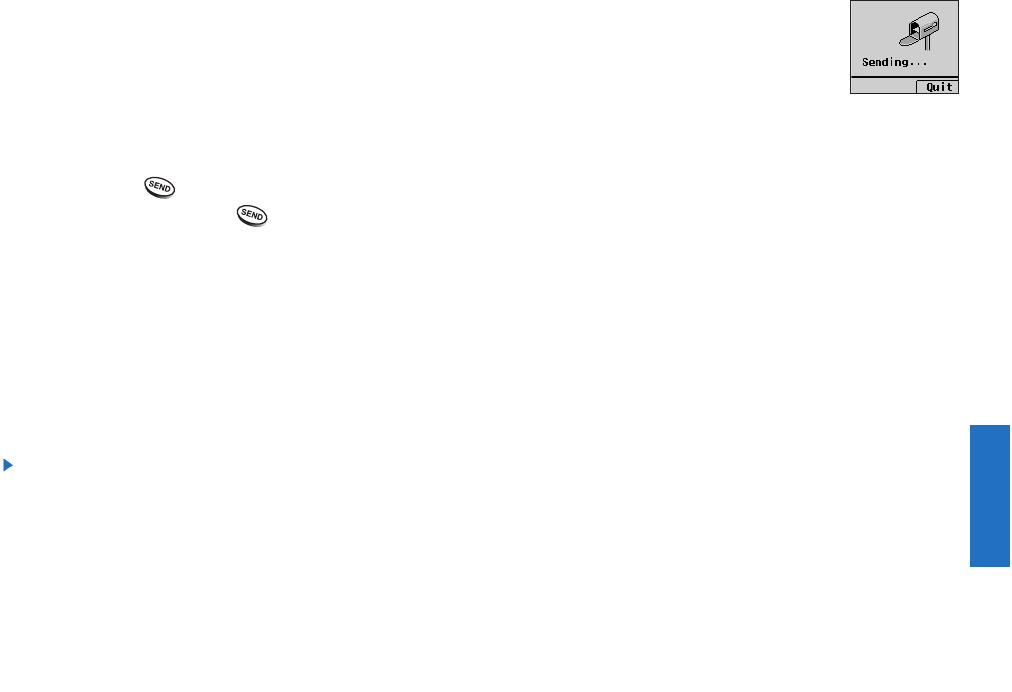
Message Features
99
Message Features
-
10 texts : Yes, No, Call me, Need Direct, Where
are you?, Will call later, Busy, On my
way, Will arrive 15 minutes, Thank
you.
5.
If you select Send, it notifies you that
the message was sent successfully.
6.
Then select Soft Key 2 Quit.
7.
This option must be set up by carrier.
98
-
Validity
Indicates the validity of message
delivery to the Short Message Center
(SMC) without being transmitted to the
sending address for certain periods of
time. Those messages will be deleted
within the programmed time frame.
Validity time frames are as
follows
:
Default, 30 Minutes, 1 Hour, 2 Hours,
12 Hours, 1 Day and 2 Days.
-
Delivery
ACK
Allows you to be certain the message
transmission has gone through.
When all fields are entered, press
to send the message.
If you press without a sending
address, a warning message is
displayed on the screen. When the
message has gone through,
confirming message is displayed on
the display screen. If the message
has not gone through, the
No Call
Back phone number received
message will be displayed on the
screen.
Canned Up to 10 frequently used sentences
are displayed. Users may add the
sentences to a message just by
reading canned sentences, not by
entering from the keypad.


















