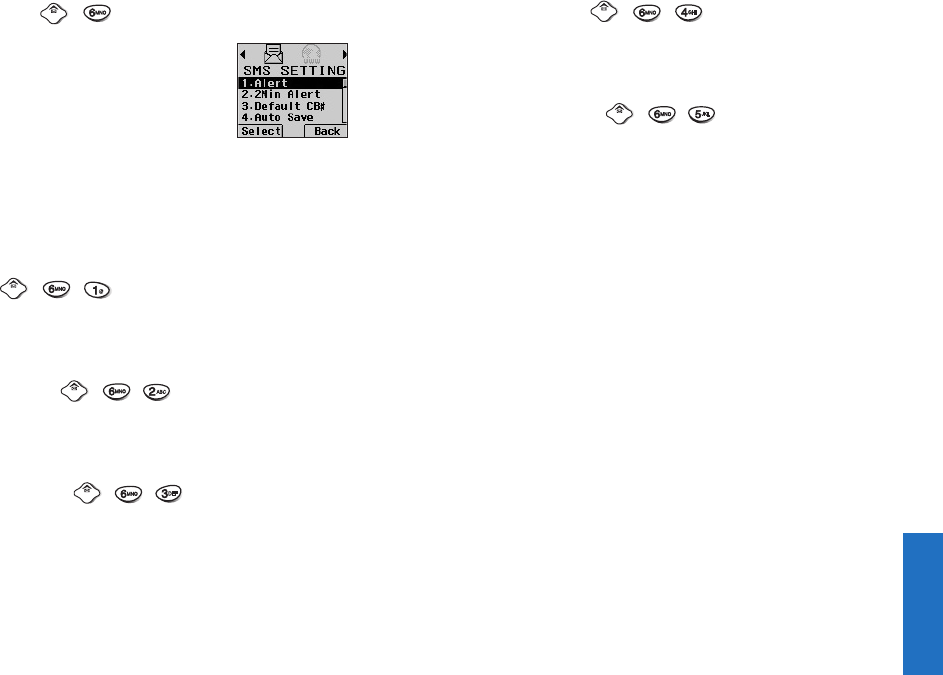
Auto Save
(
,,
)
With this feature on, messages are automatically saved
in the Outbox when transmitted.
Auto Delete
(
,,
)
With this feature on, old messages are automatically
deleted when you exceed storage limit.
107
Message Features
106
Setting
(
,
)
Alert, default CB# (call back number),
Auto Save and Auto Delete may be
configured for receiving new messages.
You are alerted in 3 ways when you
receive a new message:
- By displaying a message on the screen.
- By sounding a beep or vibration.
- By the flashing of a lamp.
Alert
(
,,
)
Allows you to select the alert type for a new message.
Alert types are
2 Alerts, Vibrate, Lamp, and 4 Alerts.
2Min Alert
(
,,
)
User may select 2-Min Alert for reminder in case a
new message(s) is not opened.
Default CB#
(
,,
)
By setting this configuration ON, a user may automatically
set his/her phone number as a sender number without
entering phone numbers for message transmission.
Enables its own phone number to be verified on call
back menu.


















