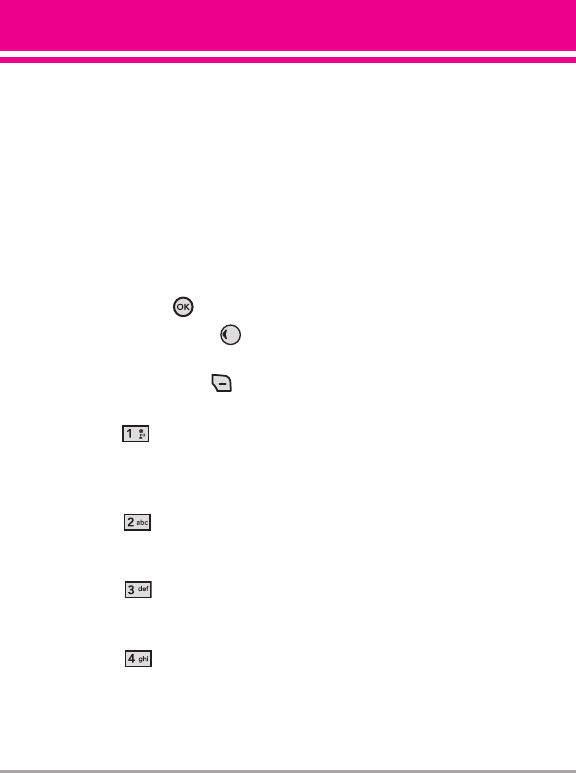
VX5400 39
10. Signature (None/ Custom)
Allows you make/edit a signature to
automatically send with your
messages.
Erasing Messages
Allows you to erase all messages
stored in your Inbox, Sent, or Drafts
folders. You can also erase all
messages at the same time.
1. Press the OK Key
[MENU]
.
2. Press the Navigation Key to
scroll to
MESSAGING
.
3. Press the Right Soft Key
[Options]
.
●
Press
Erase Inbox
to
erase all messages (read or
unread) or only read messages
in the Inbox.
●
Press
Erase Sent
to
erase all unlocked messages
stored in the Sent folder.
●
Press
Erase Drafts
to
erase all unlocked messages
stored in the Drafts folder.
●
Press
Erase All
to erase
all read messages stored in the
Inbox, Sent, and Drafts folder
(including unread, except
locked messages).
4. Select an option in the on-screen
instruction.
A confirmation message is
displayed.


















