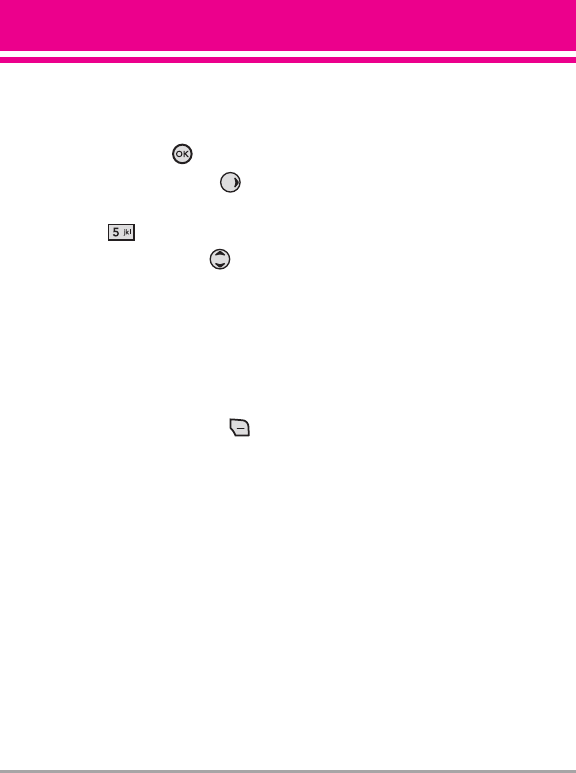
VX5400 45
5. View Timers
Allows you to view the duration of
selected calls.
1. Press the OK Key
[MENU]
.
2. Press the Navigation Key to
scroll to
RECENT CALLS
.
3. Press
[View Timers]
.
4. Use the Navigation Key to
highlight a call list.
Last Call/ All Calls/ Received Calls/
Dialed Calls/ Roaming Calls/
Transmit Data/ Received Data/
Total Data/ Last Reset/ Lifetime
Calls/ Lifetime Data
5. Reset all the recorded timers by
pressing the Right Soft Key
[Reset All]
if you want to reset.


















