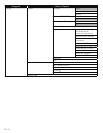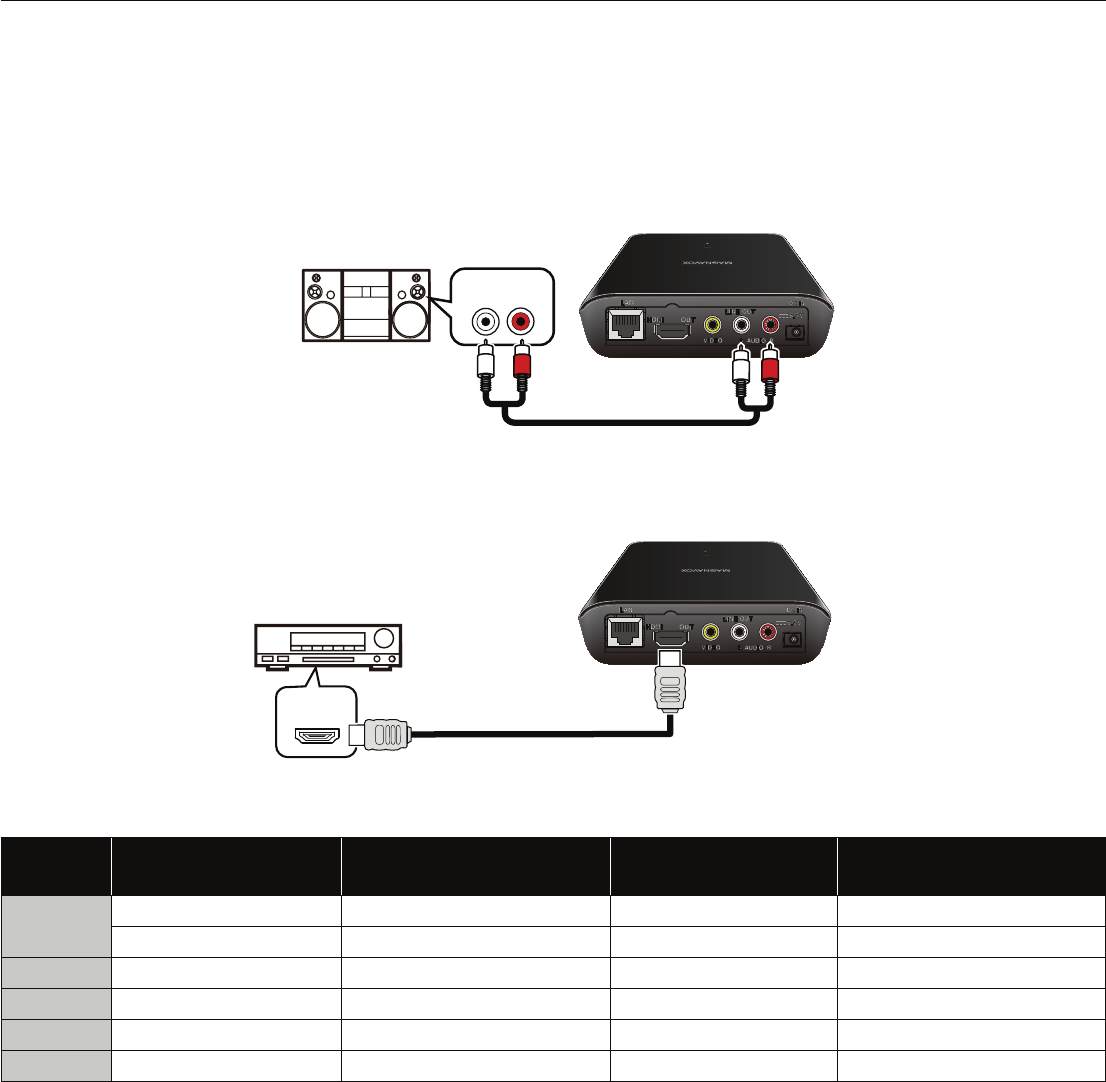
EN-10
4.3 Connection to an Audio System
• When you change the connections, you should turn Off all the devices.
• When making connections with external devices, please refer to their user manuals for additional setup help.
ɶ 2-Channel Analog Audio Connection
Stereo system with analog audio input jacks
Audio cable (supplied)
AUDIO IN
L
R
ɶ HDMI Audio Connection
AV receiver/amplifier with an HDMI input jack
HDMI cable (not supplied)
HDMI IN
ɶ HDMI Audio Out
Audio Source PCM Stereo Bitstream PCM 5.1ch
VUDU
Dolby Digital Plus 2cn LPCM Dolby Digital Plus Multi LPCM
*
MP3 2cn LPCM 2cn LPCM 2cn LPCM
Netflix WMA 2cn LPCM 2cn LPCM 2cn LPCM
Film Fresh AAC 2cn LPCM 2ch AAC 2cn LPCM
Blockbuster AAC 2cn LPCM 2ch AAC 2cn LPCM
Pandora
®
MP3 2cn LPCM 2cn LPCM 2cn LPCM
*
Fully decoded.
D Note
• If the connected device is not compatible with the HDMI BITSTREAM then audio will be output as multi LPCM
or 2-channel down-mixed LPCM based on the capability of the connected device even if you select “Bitstream”
in “Audio Out” setting.
• If the connected device is not compatible with AAC, audio will be output as LPCM based on the capability of the
connected device.